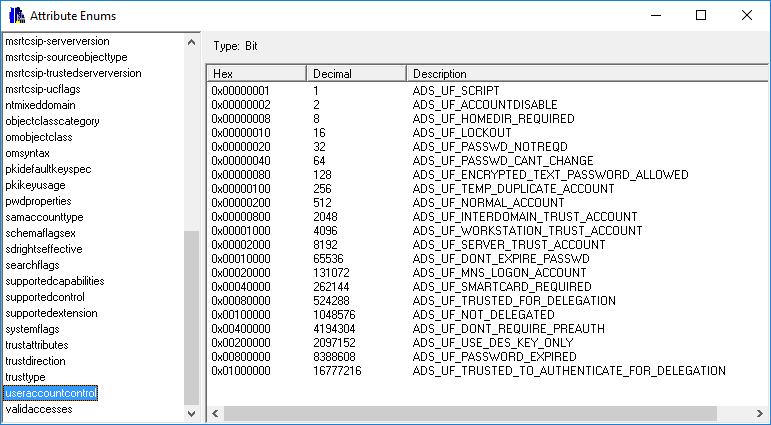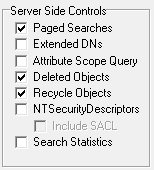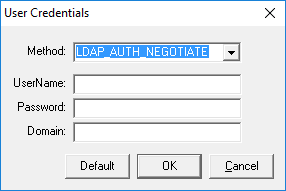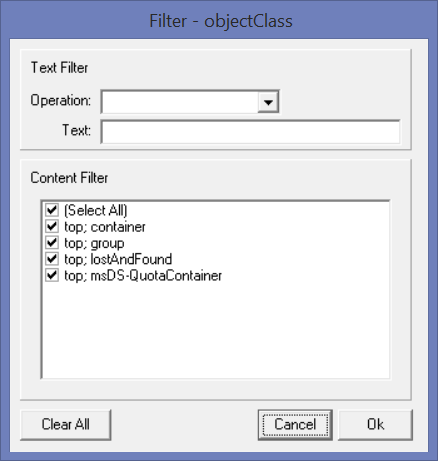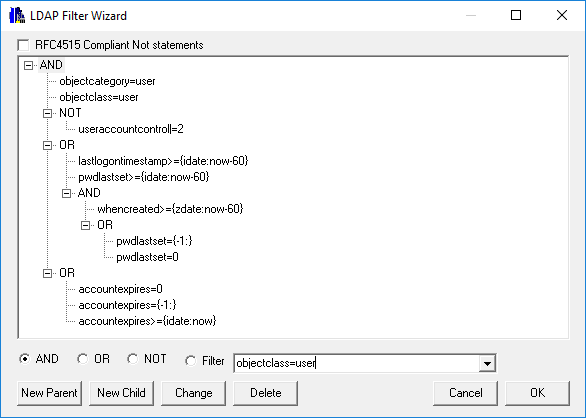This articles explains how to use the ASQ server side control to return the display name and email address of all the members of a specific group.
First go to the Search option under Users in the left hand pane, deselect the Return Users Only option, and then enter the name of the group in the username field, click Go.
Select the required group from the list of returned results and then right click on the item, from the context menu, select Use With -> LDAP Search. This will populate the LDAP Search option with the details of the group.
Click on the More button, In the Server Side controls section, select the Attribute Scope Query option, and set the Search Scope to Base Level.
In the Attributes field enter, ‘Member, displayname, mail’ and click Go.
In this example we are only returning the display name and email address for the members, however, you can specify any of the user’s attributes you want to display, they just need to be added to the Attributes list.
With this example we don’t specifying which objects to return, we can restrict the results to only user accounts, by changing the filter to (objectclass=user) or (objectclass=group) to only return the groups that are members.
[Search]
Options=879892770981453
Server=NULL
BaseDN=
Filter=(objectclass=*)
Attributes=Member, displayname, mail
DisplayFilter=
Filename=
Sort=
Authentication=1158
Separator=,
Related items:
ASQ details
User Search
LDAP Search - Options
LDAP Favorties