The Copy to new Window context menu, provides the ability to copy the results from the current output pane in NetTools to a new separate detached window. The new window provides the ability to sort and filter the view based on a number of selection criteria.
By right clicking on the column headers, the filter dialog box will be displayed. This allows the entries in the column to be filtered based on a text filter or a contents selection. You can select a text or context filter, or both.
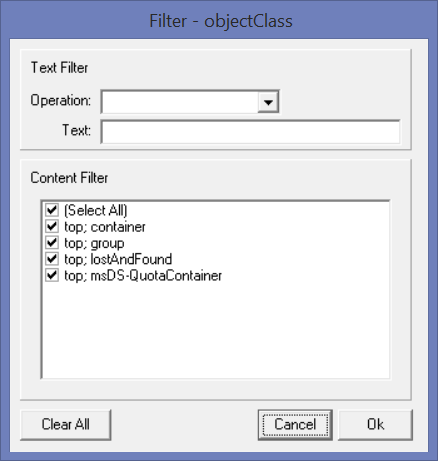
The Text Filter provides the following filter options:
-
-
- Equals
- Does not Equal
- Begins With
- Does not begin with
- Ends with
- Does not end with
- Contains
- Does not contain
-
The Column Filter section displays all the unique items in the column, using the check boxes you can select which items will be displayed.
When a column filter is applied the heading of the column to appended with the text '- (filtered)'. The Clear All button, will remove all the filters that have been applied.
The filter function support up to a maximum of 200 columns, if the output field contains more than 200 columns, a warning message is displayed and filtering option is disabled.