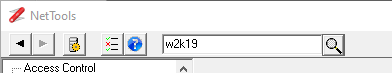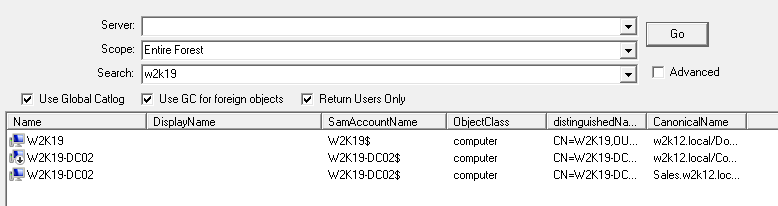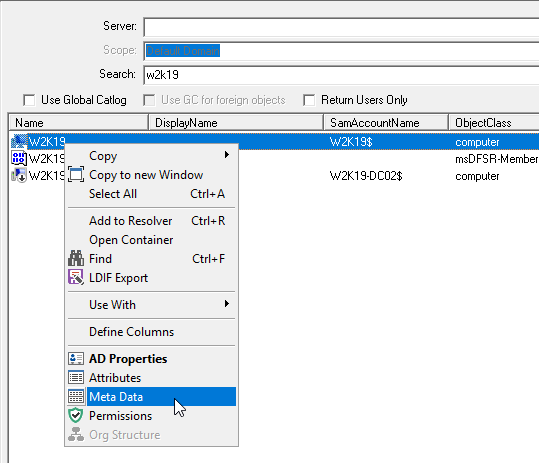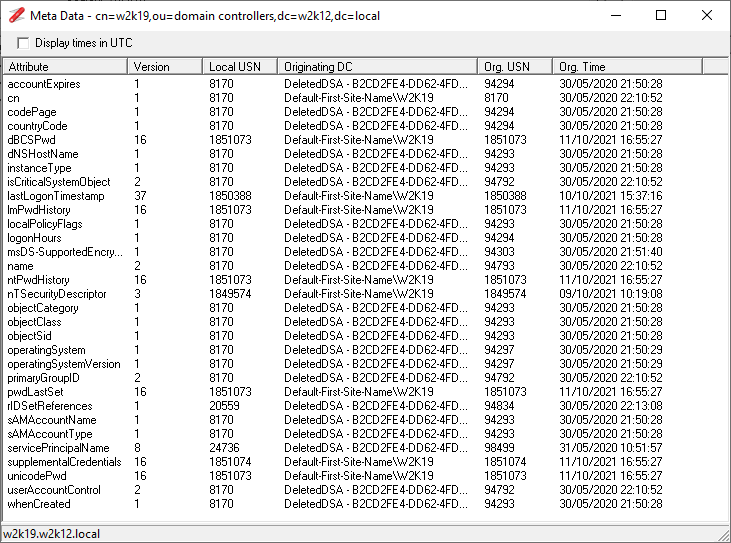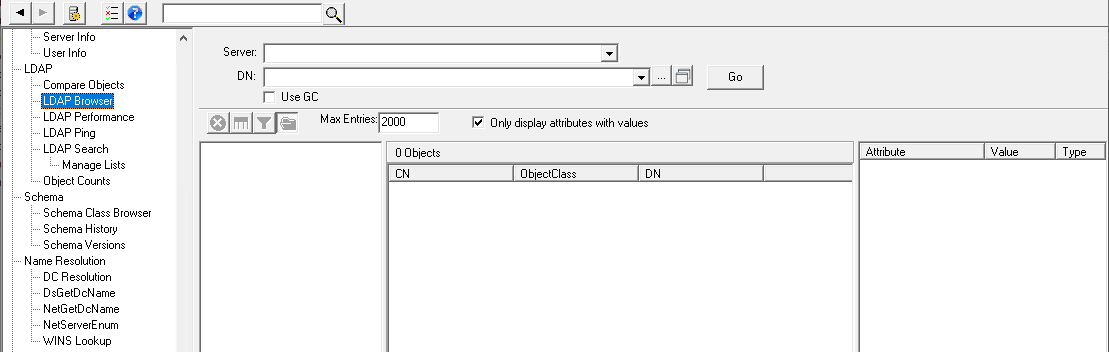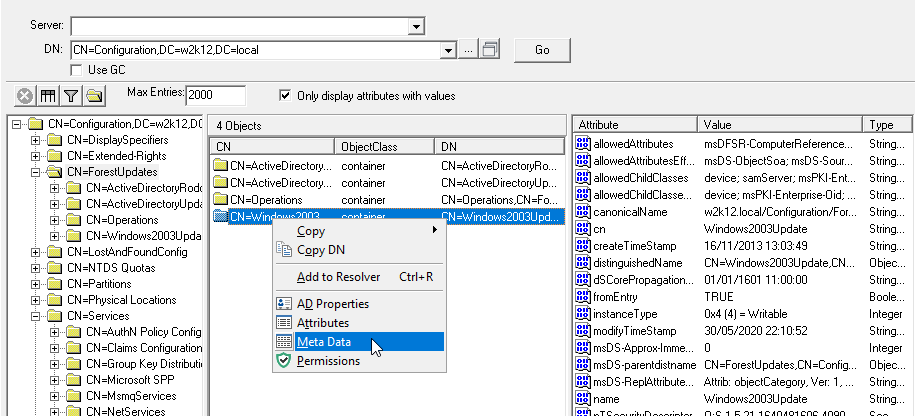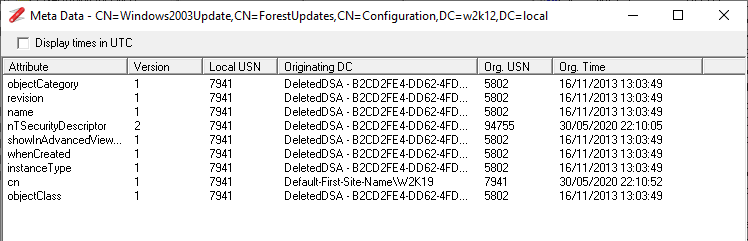In this post we look at how to use NetTools to display the replication meta data of an AD object.
Displaying the replication meta data of an AD object is a core capability, and it is available as a context menu item throughout NetTools. See Basics and Meta Data Dialog for more details.
In this post we will look at the two most common scenario, searching and browsing for objects that you want to view the replication meta data.
Searching Method
The search option is best for common AD objects such as users, groups, computers, etc, that are in the default domain context, If you want to view the meta data information for an object that is in the schema, configuration, DNS, or AD LDS (ADAM) partitions, use the Browse Method below.
To search for an object we can use the quick search field on the toolbar at the top of NetTools. In the field enter the name of the object you are wanting to find and click the search button.
In this case we are search for the computer object for w2k19. The Search screen will be displayed with the results of the search.
If you right click on the required item and select the Meta Data menu items, the Meta Data dialog will be displayed.
For more details on the Search option see User Search
Browsing Method
The advantage of using the browse method, is it allows you to display the meta data for objects that are not in default domain context and wouldn't be found by the search method. You can browser the required name context, configuration, schema and DNS, or AD LDS (ADAM) partitions. To use the browse method you need to select the LDAP Browser option under LDAP in the left hand option selection pane.
Selecting the required partition from the drop down list in the DN field.
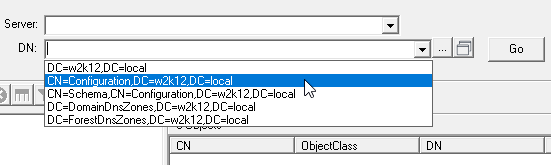
You can select one of the partitions from the drop down list, or enter the required DN in the field, then click Go. The view will be populated and you can browse the partition to find your object. You can right click the object in the navigate tree or the list view and select the Meta Data menu item to display the Meta Data of the selected object.
This will show the replication Meta Data dialog.
For more details on the LDAP Browser option see LDAP Browser