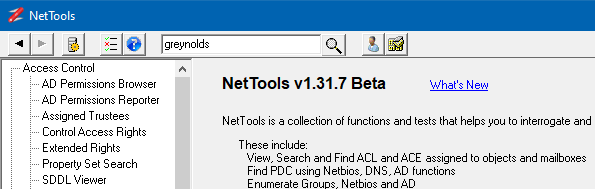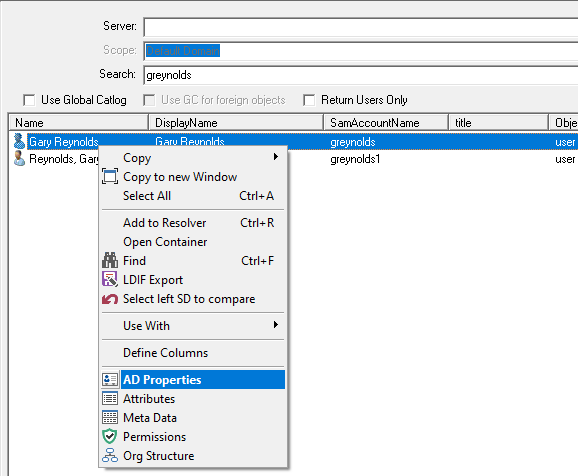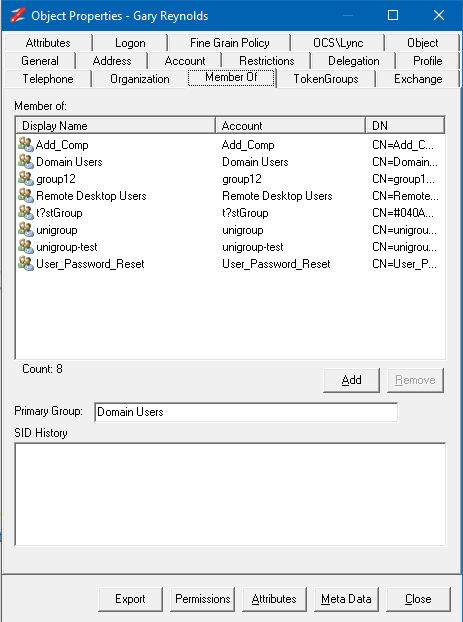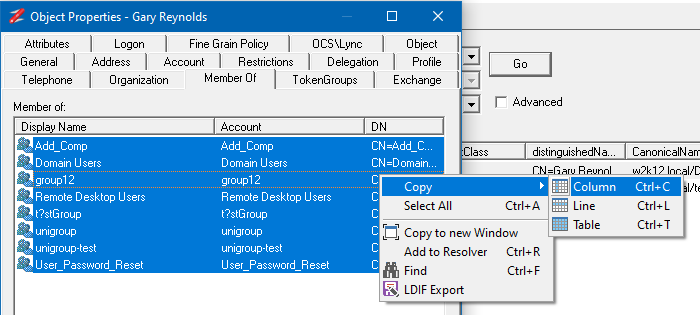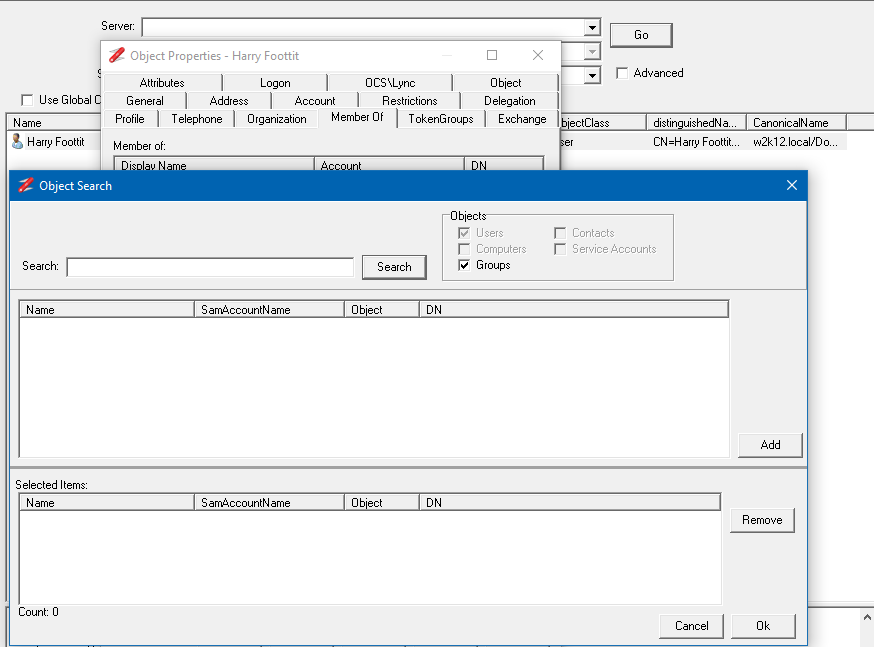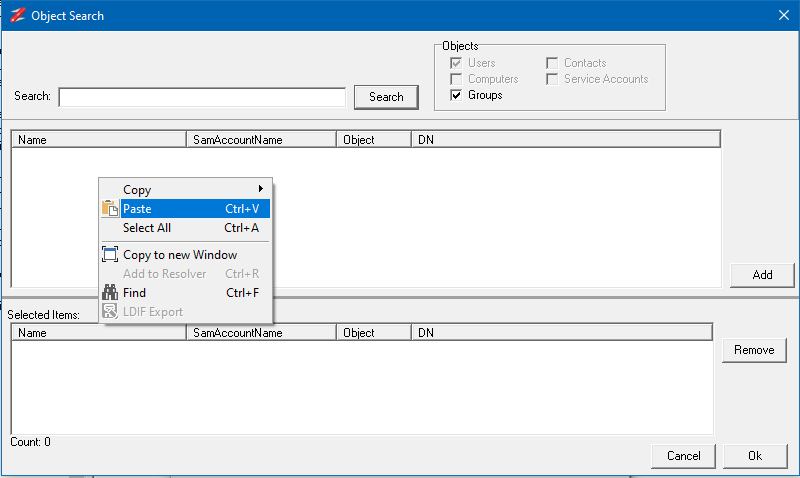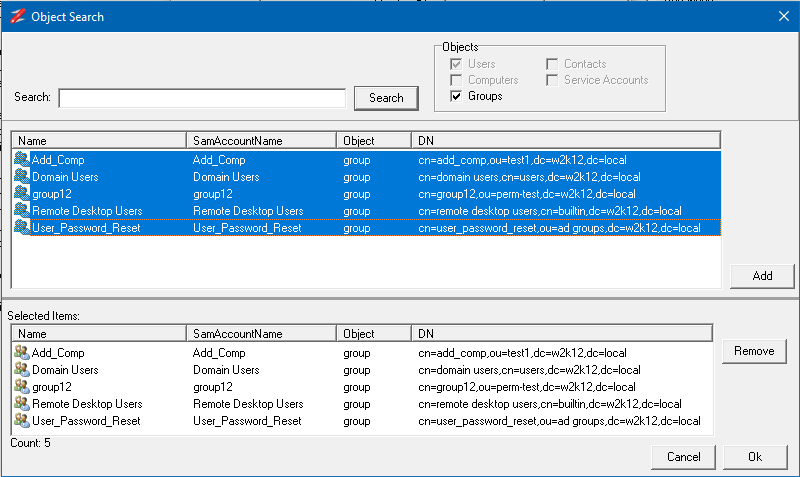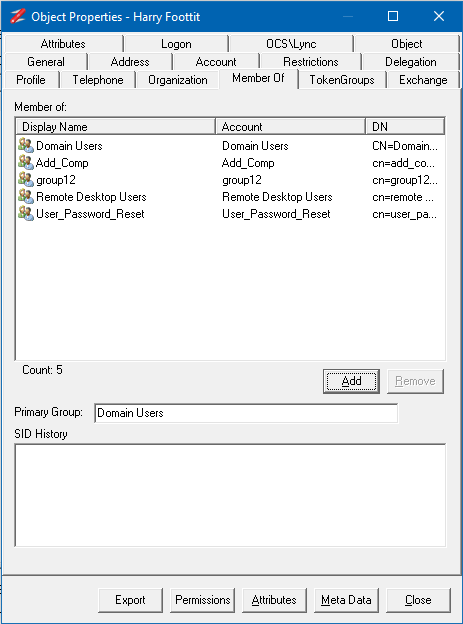In this post, we will look at how to use NetTools to copy the group membership from one user to another.
To add or remove a user from a group, we need to make the changes on the group itself; the native AD tools hide this requirement to simplify AD management. NetTools is the same; it can make group changes on the user objects.
To copy the group membership we need to use the NetTools AD Properties dialog, to select the user's group membership you want to copy.
In NetTools, in the Quick Search, enter the user name you want to copy, and press enter.
Right-click on the user you want to copy and select the AD Properties option from the context menu.
In the AD Properties dialog select the Member of tab, this shows the groups that the user is a member of.
Select all the groups, or the groups you want to copy and move the mouse over the DN column and right-click and select Copy->Column to copy the list of DNs for the selected groups.
Using Quick Search, search for the user you want to add the selected groups too. Open the AD Properties for the user and select the Member Of tab.
Click on the Add button to display the Object Search dialog.
In the Object Search dialog, right-click in the top select and select Paste from the context menu.
The selected groups will be displayed in the top sections. Now select all the groups and click on Add and then click OK.
The groups have been added to the user, and the membership is now updated.