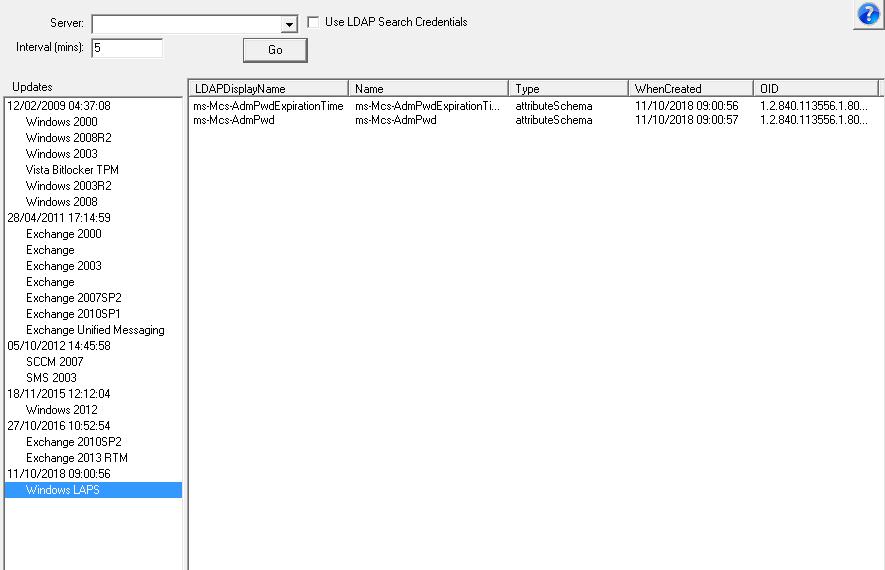The AD schema can be extended by installing additional schema extensions, which add additional classes and\or attributes. There is no builtin method to determine what schema extensions have been installed. NetTools, however, does have an option to display the schema updates that have been added to the AD.
The Schema History option uses the WhenCreated attribute to determine when changes were made to the AD, and then using it's internal database to try and retrieve the name of the update based on what attributes or classes have been added.