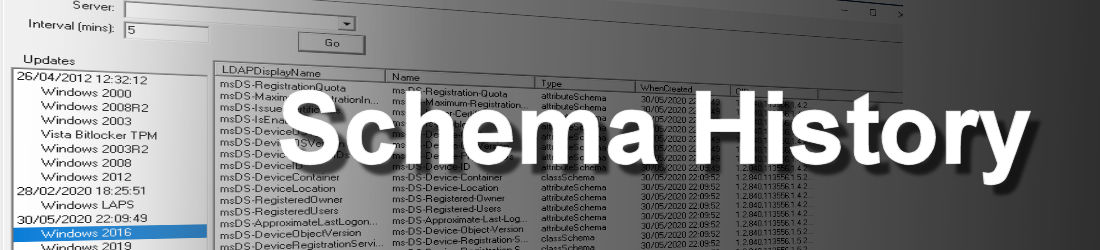
Schema History displays the list of updates that have been installed in the schema for the selected directory. If known, this includes displaying the name associated to the update. To do this NetTools has a list of predefined names for common schema updates. This post provides the names of the updates that are predefined in NetTools and how to configure NetTools with user defined names.
Cisco Call Manager
Cisco CM v3
Cisco Unity 4
Cisco Unity Bridge 5.0
Cisco Unity Contact Center
Cisco Unity v3
Cisco Unity v4
Cisco Unity v5
Cisco Unity VPIM 5.0
Exchange
Exchange 2000
Exchange 2003
Exchange 2007SP2
Exchange 2007SP3
Exchange 2010SP1
Exchange 2010SP1
Exchange 2010SP2
Exchange 2013
Exchange 2013 CU2
Exchange 2013 CU3
Exchange 2013 CU5
Exchange 2013 CU6
Exchange 2013 CU7
Exchange 2013 RTM
Exchange 2013 SP1
Exchange 2016
Exchange 2016 CU1
Exchange 2016 CU2
Exchange 2016 CU3
Exchange 2016 CU7
Exchange CU1
Exchange Unified Messaging
FIM 2010 R2 PCNS
HP OVCM
IBM Tivoli Storage Manager
LCS 2003
LCS 2005
LCS 2007
Lync 2010
Lync 2013
MS ISA 2000
MS Mobile Info 2001
OCS 2007R2
Oracle ESSO-LM
Oracle ESSO-PM
Quest ActiveRoles
Quest Migration Manager
RightFax
SCCM 2007
Server For Unix
Server For Unix v3.0
SMS 2003
Solgenia Facsys Fax/Routing Suite
Vista Bitlocker TPM
Windows 2000
Windows 2003
Windows 2003R2
Windows 2008
Windows 2008R2
Windows 2008R2 TPM
Windows 2012
Windows 2012
Windows 2016
Windows 2019
Windows LAPS
To configure NetTools to display a user defined name the NetTools.ini file must be manually updated with the name of schema attribute or class that was added by the update. The details of the manual updating the configuration files are provided below.
[SchemaUpdates]
<ldapdisplayname> = <Schema update Name>
ldapdisplayname is the name of the attribute or class which will be added by the update schema update name is the name that NetTools will display if the attribute or class is found
Also See HowTo: Find what Schema updates have been performed