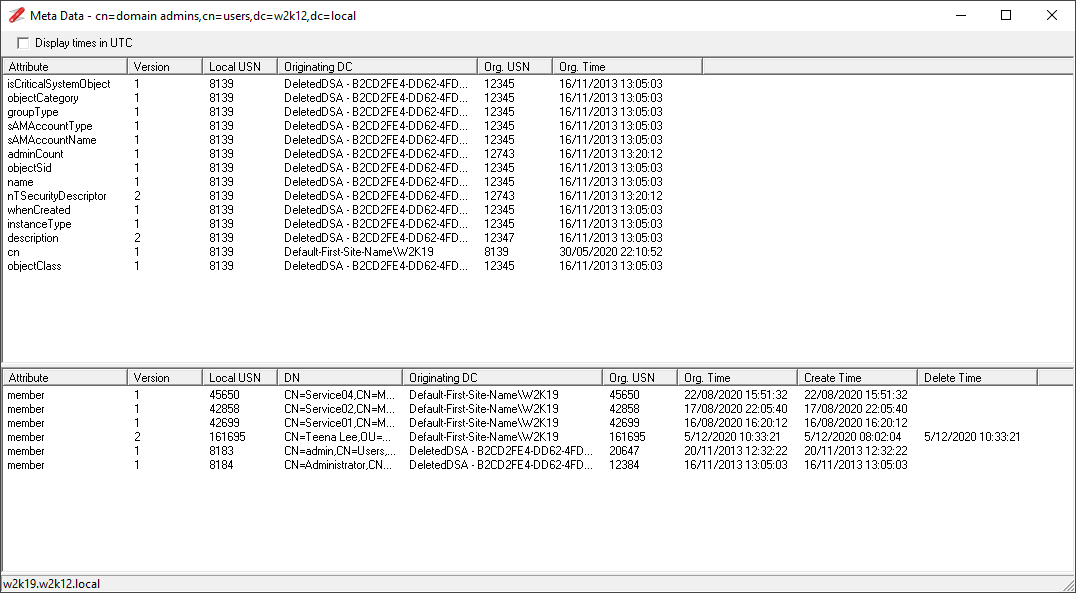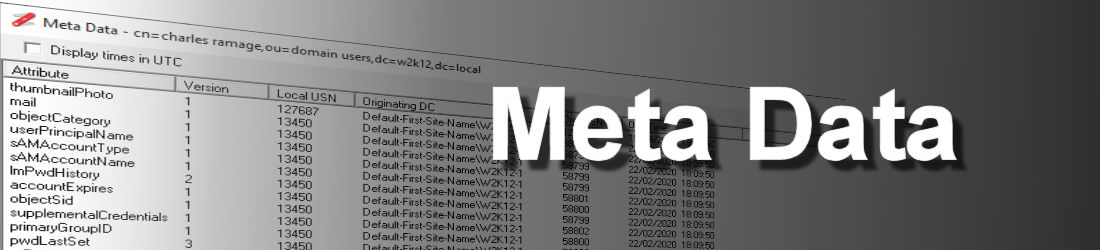
On a number of the context menu, there is an option called Meta Data, this will show the meta data against the selected object. The dialog will display the details in the msDS-ReplAttributeMetaData and msDS-ReplValueMetaData attributes, this is the same details that are shown by the repladmin /showobjmeta command. The dialog looks like this:
The top pane displays the results from the replPropertyMetaData attribute, the bottom pane contains the details from msDS-ReplValueMetaData attribute.
The Display time in UTC option toggles the date and time details between local and UTC time.