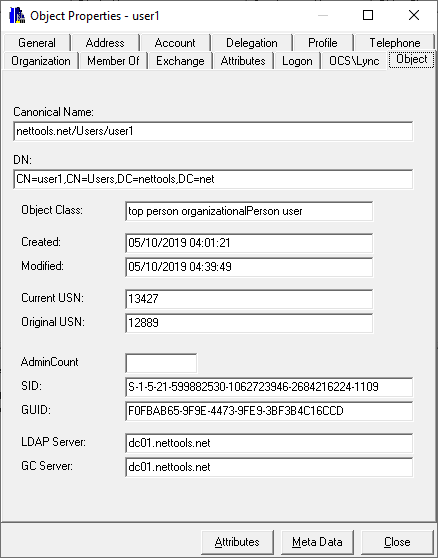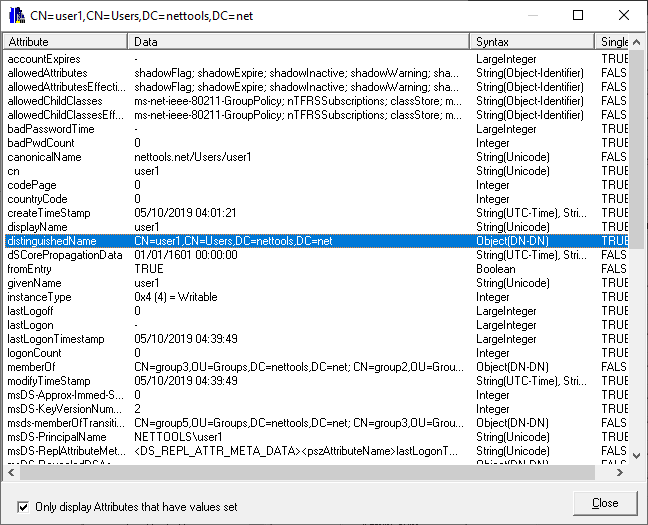In the Active Directory every object has a unique identifier - a DN or Distinguished Name, this is used by a number of different tools and services to reference the object, so be able to find the DN of an object is a basic task that is required when managing Active Directory.
In NetTools there are numerous options to find or display the DN of objects. Here are few of them:
User Search - will return a number of common objects for the items found, include the DN in the distinguishedName column. The DN can be copied using the right click context menu.
ACL Browser - you are able to browse the directory and display the structure in the left hand pane, the right click context menu has an option to copy the DN of the of the selected object.
GPO Explorer - you are also able to browser the directory, and the contents tab will show the objects in the selected OU or container. There is a DN column in the table of the contents tab which has the DN of the objects.
Output Tables
The table outputs for a number of options include the DN of the objects returned, the column is normally called DN, this can be copied using the right click context menu.
AD Properties - is a context menu item available throughout NetTools. The AD properties dialog has a simpler format as the properties dialog in AD User & Computers management console, there is a tab called Object which has the DN of the object.
AD Attributes - is another context menu item that is available, this dialog will display all the attributes on an object, the distinguished Name attributes is also displayed.