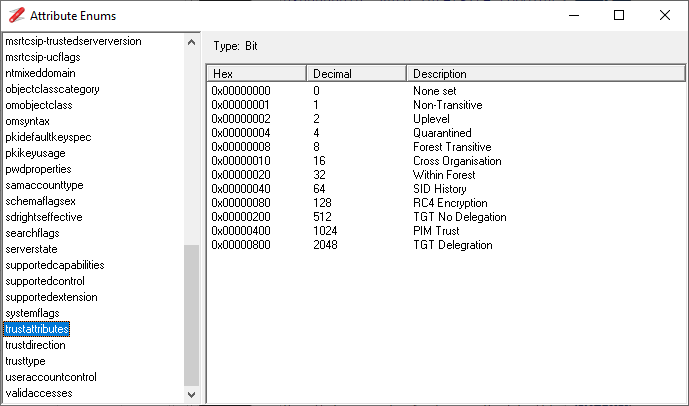This post provides the details of the mapping between the the attributes displayed by the Get-ADTrust powershell command and the attributes of the TDO object.
Most of the properties returned by the Get-ADTrust command map to the TrustAttribute attribute of the TDO object, so the table below shows which values of the TrustAttribute map to corresponding Get-ADTrust Property. The NetTools Mnemonic column has the name of the mnemonic that NetTools will display if this value is set.
| Get-ADTrust Parameter | TDO Attribute | NetTools Mnemonic |
|---|---|---|
| Direction | trustDirection | |
| DisallowTransivity | TrustAttribute | Non-Transitive |
| DistinguishedName | DistinguishedName | |
| ForestTransitive | TrustAttribute | Forest Transitive |
| IntraForest | ||
| IsTreeParent | ||
| IsTreeRoot | ||
| Name | Name | |
| ObjectClass | ObjectClass | |
| ObjectGUID | ObjectGUID | |
| SelectiveAuthentication | TrustAttribute | Cross Organisation |
| SIDFilteringForestAware | TrustAttribute | SSIDHistory |
| SIDFilteringQuarantined | TrustAttribute | Quarantined |
| Source | ||
| Target | trustPartner | |
| TGTDelegation | TrustAttribute | TGT Delegration |
| TrustAttributes | ||
| TrustType | trustType | |
| TrustedPolicy | ||
| TrustingPolicy | ||
| UsesAESKeys | msDS-SupportedEncryptionTypes | |
| UsesRC4Encryption | TrustAttribute | RC4 Encryption |
This table shows the NetDom command argument that is used to change the corresponding TDO attribute.
| Get-ADTrust Parameter | NetDom Parameter |
|---|---|
| Direction | twoway or oneside |
| ForestTransitive | Transitive |
| SelectiveAuthentication | SelectiveAuth |
| SIDFilteringForestAware | SIDHistory |
| SIDFilteringQuarantined | Quarantine |
| TGTDelegation | EnableTgtDelegation |
This page provides the details of the netdom command parameters, and this page provides the details of the TrustAttribute attribute. This page provides the details of the SID filtering functionality and which SID will be filtered.
The screenshot below shows the enumerate or mnemonics as defined on NetTools.