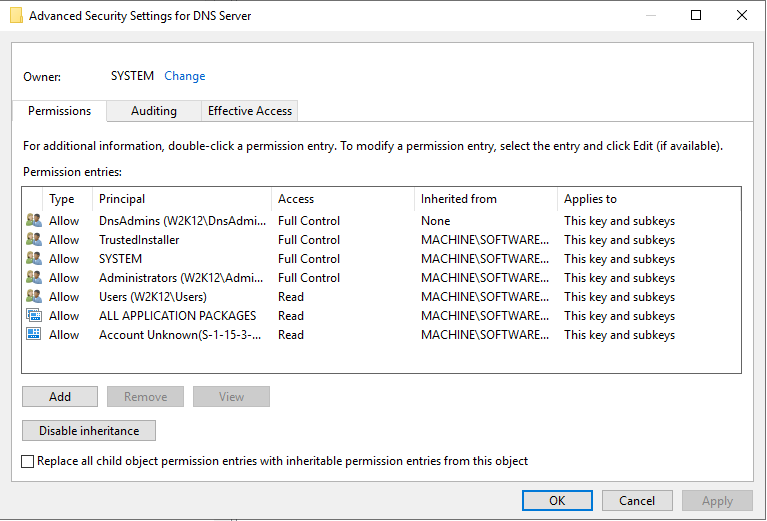DNS Policies were introduced in Windows 2016 and provide the ability to define policies or rules that controls the results that are returned by the DNS server. This functionality can be used to implement:
- High availability of DNS services
- Traffic management
- Split-brain DNS
- Redirection based on date/time
Unlike other DNS services DNS Policies can only be managed by Domain Admins, in this article we look at what changes need to be made to allow DNSAdmins to be able to manage DNS Policies.
Normally the DNSAdmin group provides rights to manage DNS services, however, it appears these permissions haven't been extended fully to the DNS Policies. The configuration details for the DNS Policies are saved in the AD and the local registry of the DNS server. While DNSAdmins have rights to the AD, the group has not been grant rights to registry to be able to create DNS Polcies.
To be able to delegate permissions to the DNSAdmins group, you will need to update the registry with additional permissions for DNSAdmins.
Open Regedit and navigate to 'Computer\HKEY_LOCAL_MACHINE\SOFTWARE\Microsoft\Windows NT\CurrentVersion\DNS Server' On the Permissions for the DNS Server key, and add DNSAdmin full control.
This screenshot shows that the DNSAdmins group has been granted the extra rights.