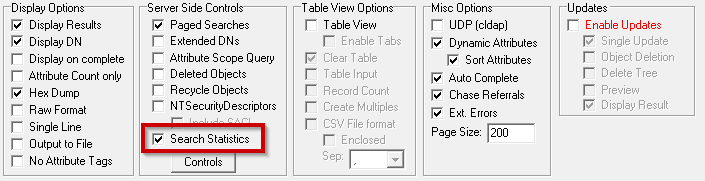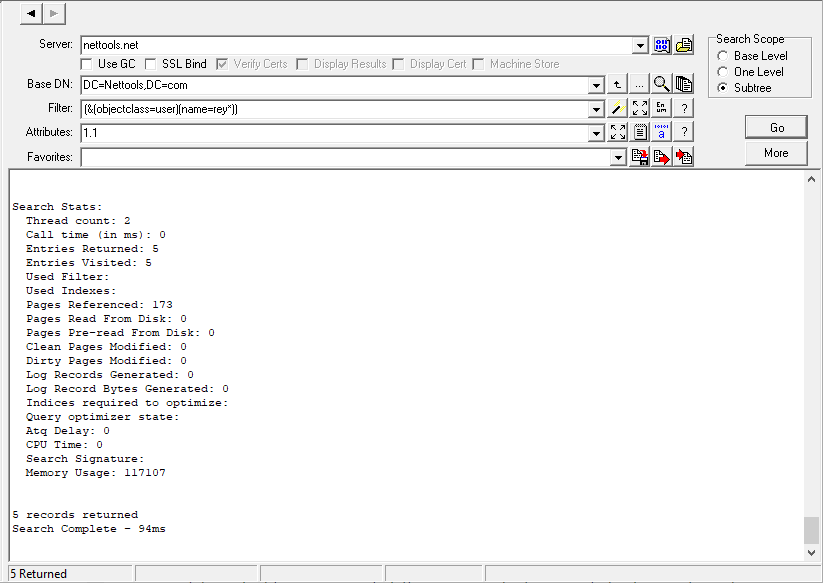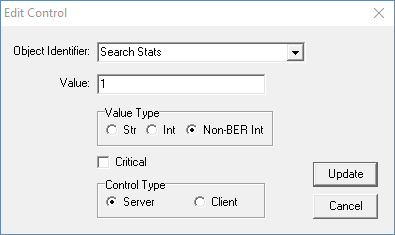Active Directory and LDS provide a server side control which when added to a query will provides statistics on the efficiency of the query that was executed, the specific control is OID 1.2.840.113556.1.4.970 - LDAP_SERVER_GET_STATS_OID and the details can be found here.
The NetTools LDAP Search option provides a simple checkbox option to enable this server side control to be added to queries. The option is found in the Server Side Controls section, called Search Statistics. When the query is run and the user has the appropriate permissions the search statistics will be returned.
When the query is executed the Statistics are displayed in the output panel after the results of the query. Below are the statistics returned by Windows 2016 server.
The version of the operating system running on the server, will determine the statistics that will be returned. As Windows evolved the level details returned by the server has also increased. Windows 2000 only provided 4 different statistics, Windows 2003 increased this to 6, and for Windows 2008 this increased to 15 and it also introduced a new format which provides more details but the fields are dynamic, rather than the older static fields.
NetTools detects the Domain Controller Functional level of the server and automatically adjust the control parameters to select the highest level of detail available for the server.
The table below shows which statistics level are returned by each version of Windows
| 2000 | 2003/R2 | 2008/R2 | 2012/R2 | 2016 | 2019 | |
| StatsResponseValueV1 | x | |||||
| StatsResponseValueV2 | x | |||||
| StatsResponseValueV3 | x | x | x | x | ||
| StatsResponseValueV4 | x | x | x | x |
The details for each set of Stats can be found below.
While NetTools will automatically select the stats level based on the domain controller functional level, it is possible to manually specify the required stats level using the Server Side Controls dialog. To do this, first uncheck the Search Statistics option, then click on the Controls button in the Server Side Control section and add a control as shown below, the Value to 1 for the corresponding V1,V2, or V3 supported by the server or a Value of 5 for the V4 stats.
These are the Statistics returned by a Windows 2019 server with the Value set to 1:
Search Stats: Thread Count: 1 Call Time (ms): 0 Entries Returned: 3 Entries Visited: 4 Filter: ( & (objectClass=user) (name=gary*) ) Index: idx_name:4:N; Pages Referenced: 126 Pages Read: 0 Pages Pre-Read: 0 Clean Pages Modified: 0 Dirty Pages Modified: 0 Log Records Generated: 0 Log Records Bytes Generated: 0
These are the Statistics returned by the same query, with the Value set to 5
Search Stats: Thread count: 1 Call time (in ms): 0 Entries Returned: 0 Entries Visited: 0 Used Filter: ( & (objectClass=user) (name=gary*) ) Used Indexes: idx_name:4:N; Pages Referenced: 27 Pages Read From Disk: 0 Pages Pre-read From Disk: 0 Clean Pages Modified: 0 Dirty Pages Modified: 0 Log Records Generated: 0 Log Record Bytes Generated: 0 Indices required to optimize: Query optimizer state: ( & (objectClass=user:878204) (name=gary*:4) ) Atq Delay: 0 CPU Time: 0 Search Signature: b4cce897-7577-b624-5d18-2f5a9e90754f Memory Usage: 26744 JET LV Read: 0 JET LV Created: 0 Total call time (in ms): 0 Total CPU time: 0 Number of retries: 0 Correlation ID: e2a4641a-0714-44cc-b1bf-a0b0ca8e055c Links Added: 0 Links Deleted: 0
These are the various Stats data lists:
StatsResponseValueV1 ::= SEQUENCE { threadCountTag INTEGER threadCount INTEGER coreTimeTag INTEGER coreTime INTEGER callTimeTag INTEGER callTime INTEGER searchSubOperationsTag INTEGER searchSubOperations INTEGER }
StatsResponseValueV2 ::= SEQUENCE { threadCountTag INTEGER threadCount INTEGER callTimeTag INTEGER callTime INTEGER entriesReturnedTag INTEGER entriesReturned INTEGER entriesVisitedTag INTEGER entriesVisited INTEGER filterTag INTEGER filter OCTET STRING indexTag INTEGER index OCTET STRING }
StatsResponseValueV3 ::= SEQUENCE { threadCountTag INTEGER threadCount INTEGER callTimeTag INTEGER callTime INTEGER entriesReturnedTag INTEGER entriesReturned INTEGER entriesVisitedTag INTEGER entriesVisited INTEGER filterTag INTEGER filter OCTET STRING indexTag INTEGER index OCTET STRING pagesReferencedTag INTEGER pagesReferenced INTEGER pagesReadTag INTEGER pagesRead INTEGER pagesPrereadTag INTEGER pagesPreread INTEGER pagesDirtiedTag INTEGER pagesDirtied INTEGER pagesRedirtiedTag INTEGER pagesRedirtied INTEGER logRecordCountTag INTEGER logRecordCount INTEGER logRecordBytesTag INTEGER logRecordBytes INTEGER }
StatsResponseValueV4 ::= SEQUENCE OF SEQUENCE { statisticName OCTET STRING CHOICE { intStatistic [0] INTEGER stringStatistic [1] OCTET STRING } }