By default, objects deleted in Active Directory are not visible. NetTools provides the ability to quickly and easily to display deleted and recycled objects. From the LDAP Search click on the More button to display the Advanced options, select the Deleted and Recycled objects options.
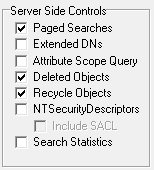
With these options selected, queries will include the Deleted Objects contain in searches. Also with these options selected the LDAP Browser, and OU Selector will display the Deleted Objects Container.
To use these server side controls the user context that runs the query or browsing the directory, must have administrator rights. You can use the Credentials option to specify a user context that has rights.
Related Items: