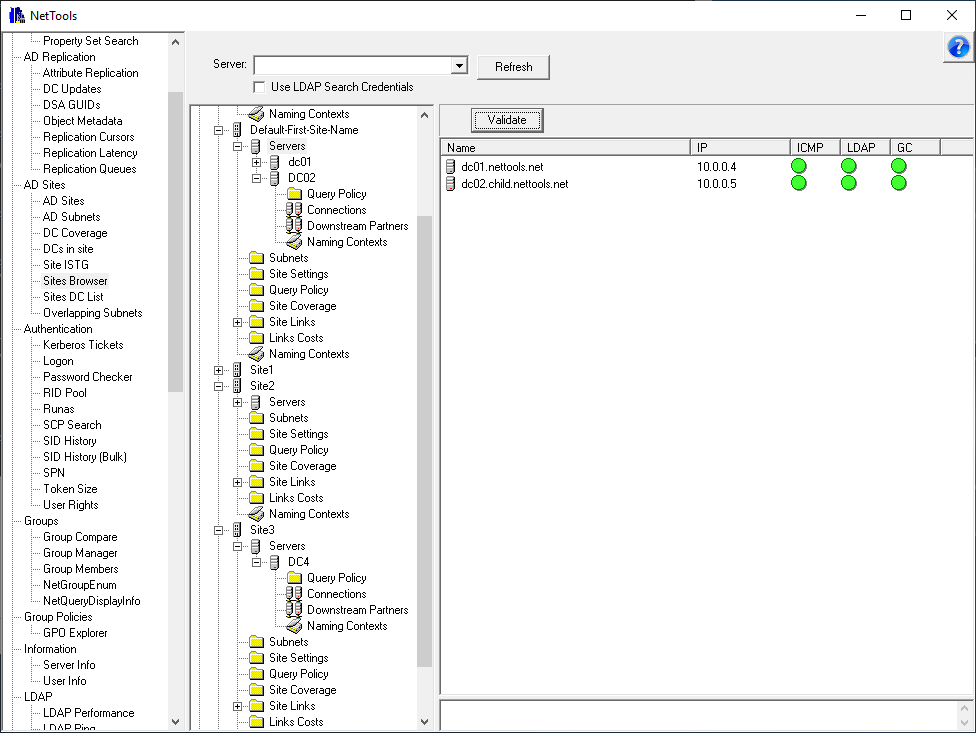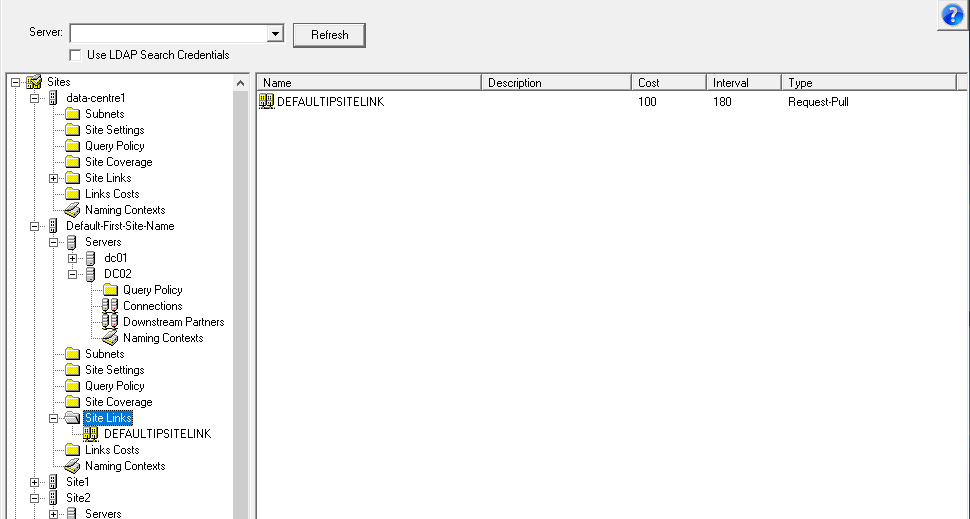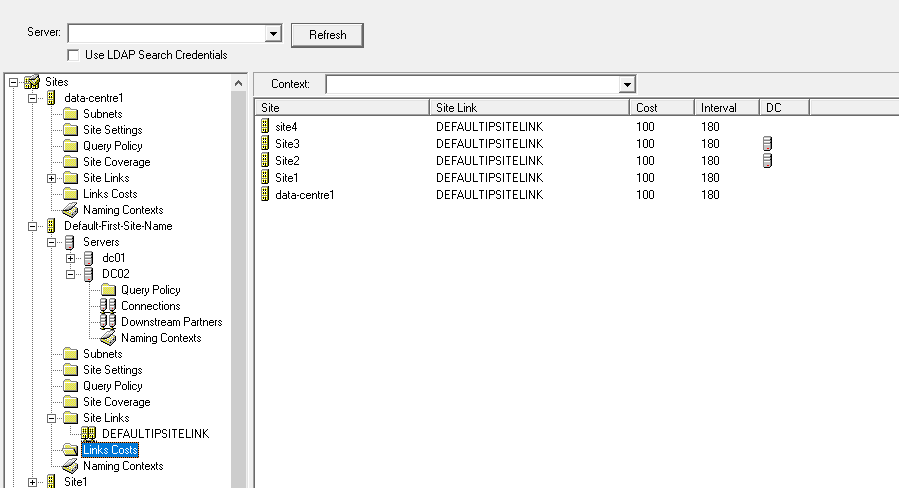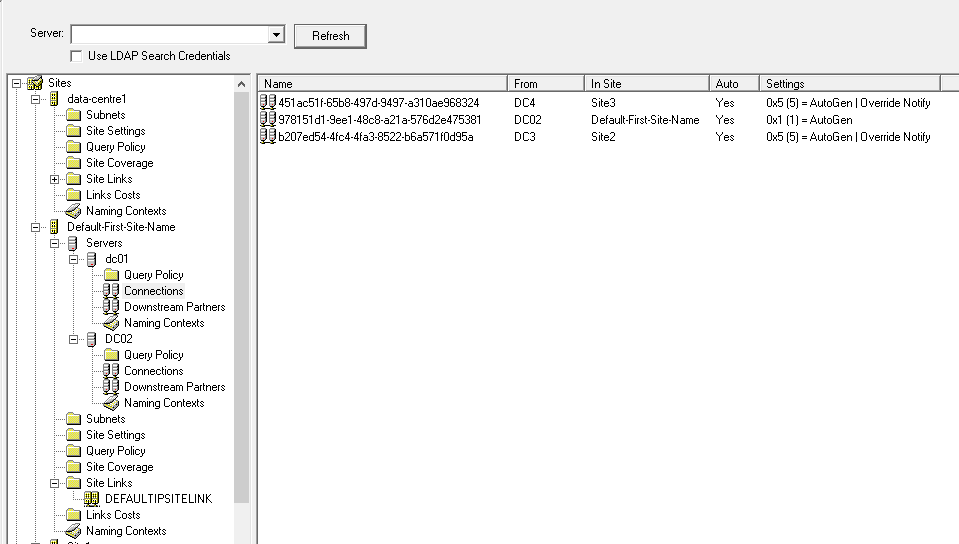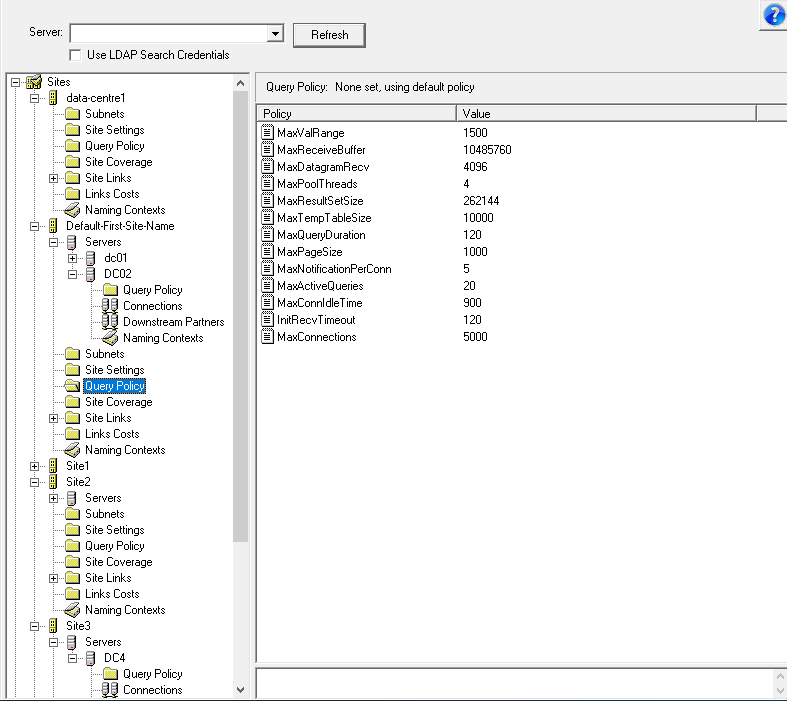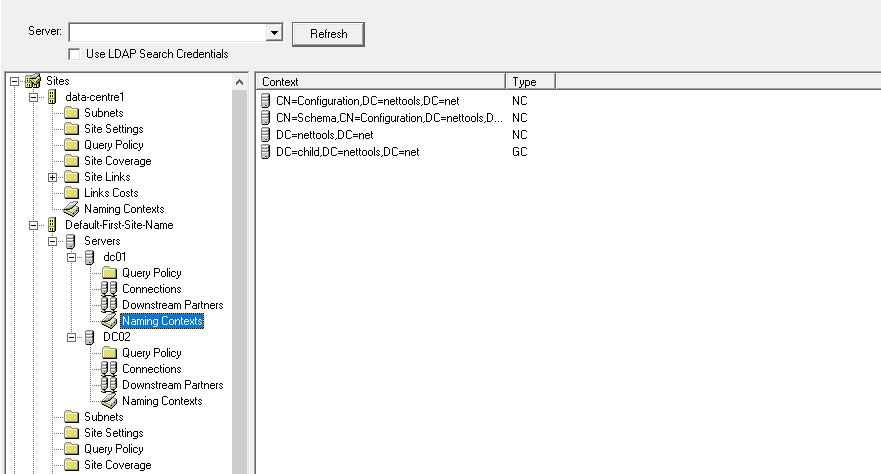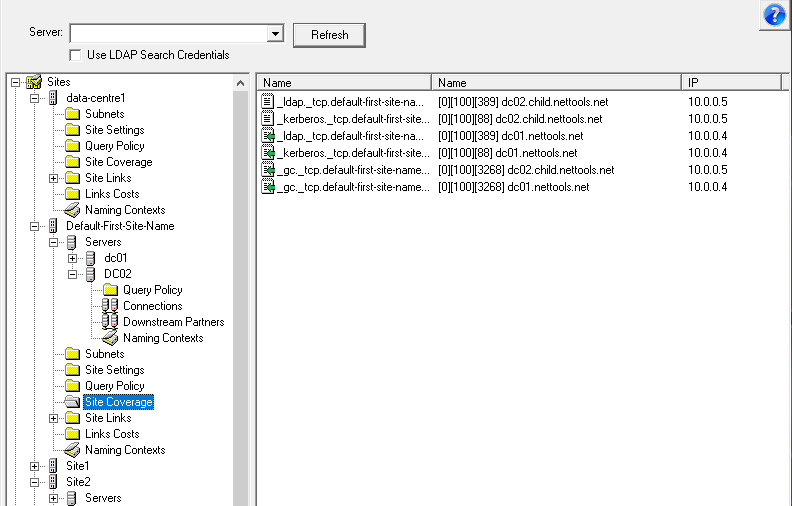Site Browser provides the ability to browser the site configuration including servers, replications partners, IP subnets, naming contexts, queue policy, site links, site coverage, link costs. This information is presented in three branches of a tree view, Sites, Site Links and Subnets.
The Sites branch lists the sites that are defined in the AD. Each Site includes a number of items, below is a picture of the standard items.
The Servers leaf lists the DC that a located in the site. At this level it's possible to do a connectivity test against LDAP and GC services.
For each server the following items are included:
Query Policy - this will display the query policy assigned to the server, if no policy is set, the default policy is displayed
Connections - this is the upstream replication partners for the server
Downstream Partners - this lists the downstream replication partners for the server
Naming Context - this is the list of naming contexts that are provided by the server
Subnets - lists the IP subnets that are assigned to the site
Site Settings - displays the Inter Site Topology Generator, Failover, Renew, GC, and Options
Query Policy - the assign policy for the site
Site Coverage - displays the DNS SRV records to associated to the site
Site Links - displays the links for the site and the configuration of the links and which sites are associated with the site link
Link Costs - displays the allow the sites with the associated costs and replication intervals, with the option to limit the list based on the naming context
Naming Contexts - List the naming contexts that are available on the site