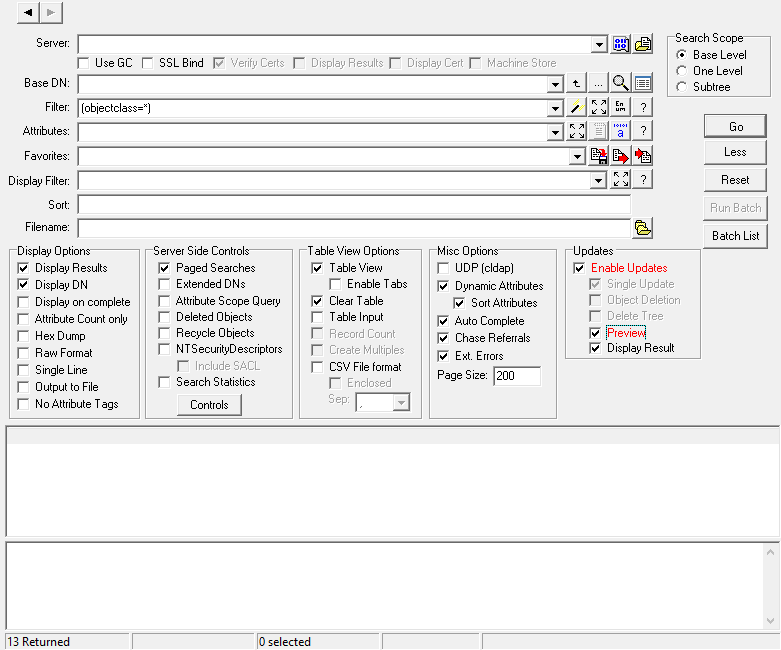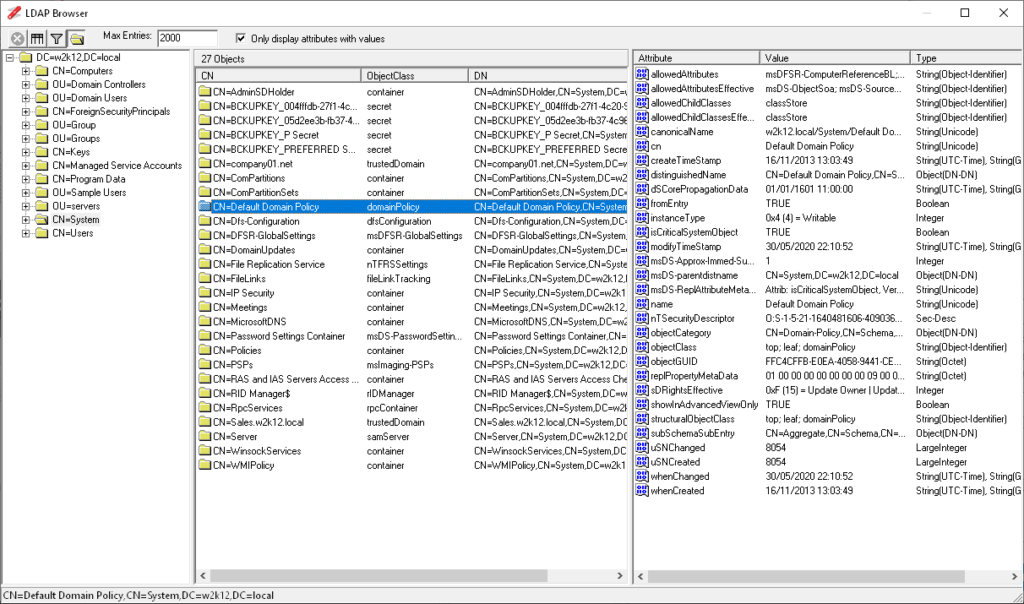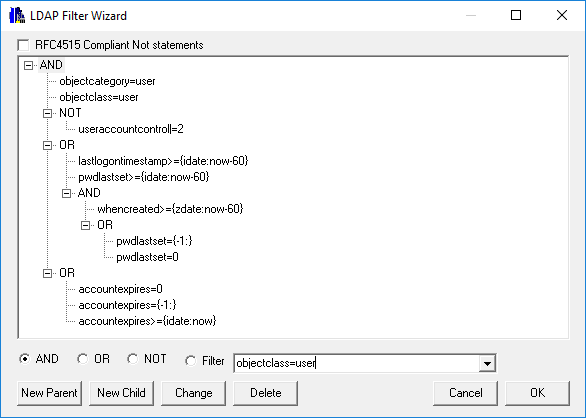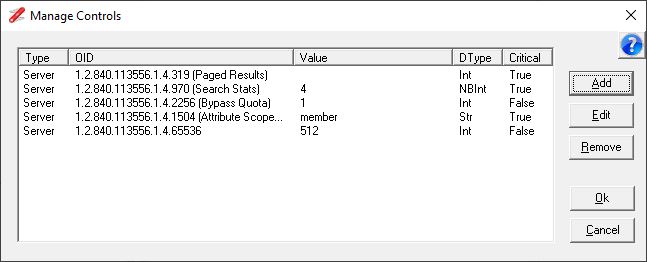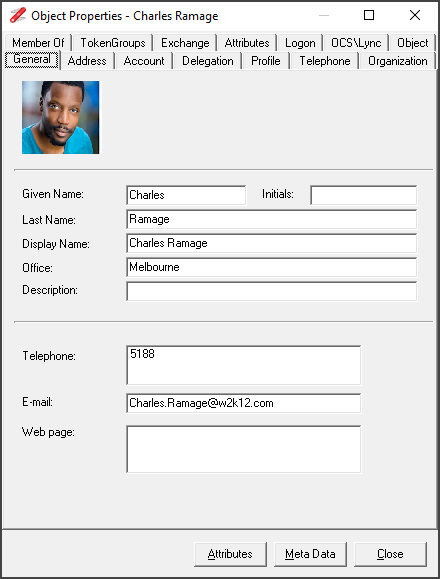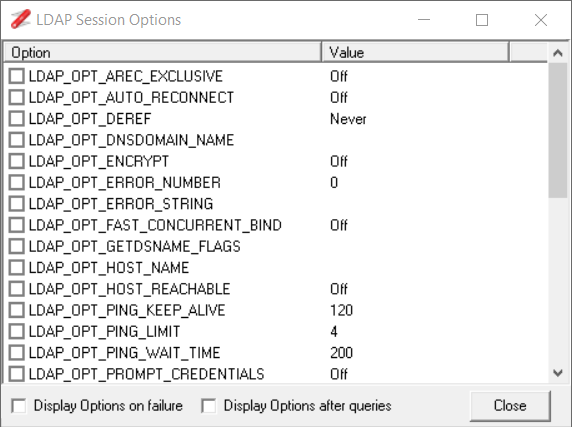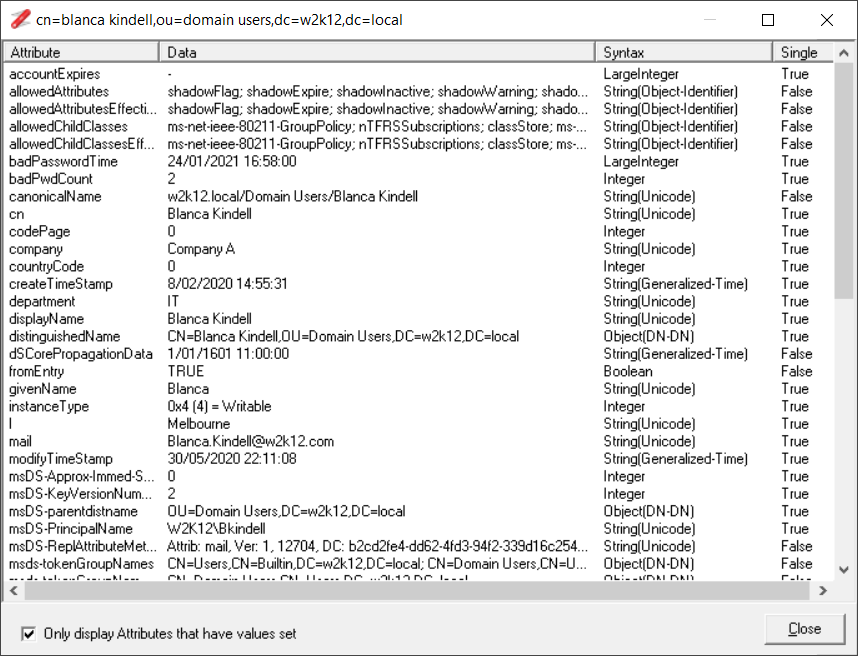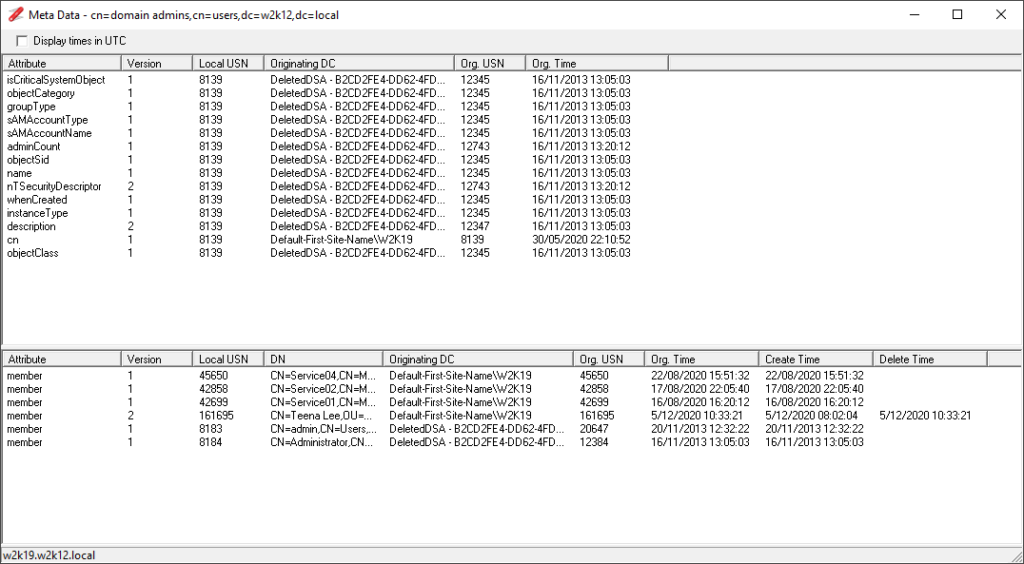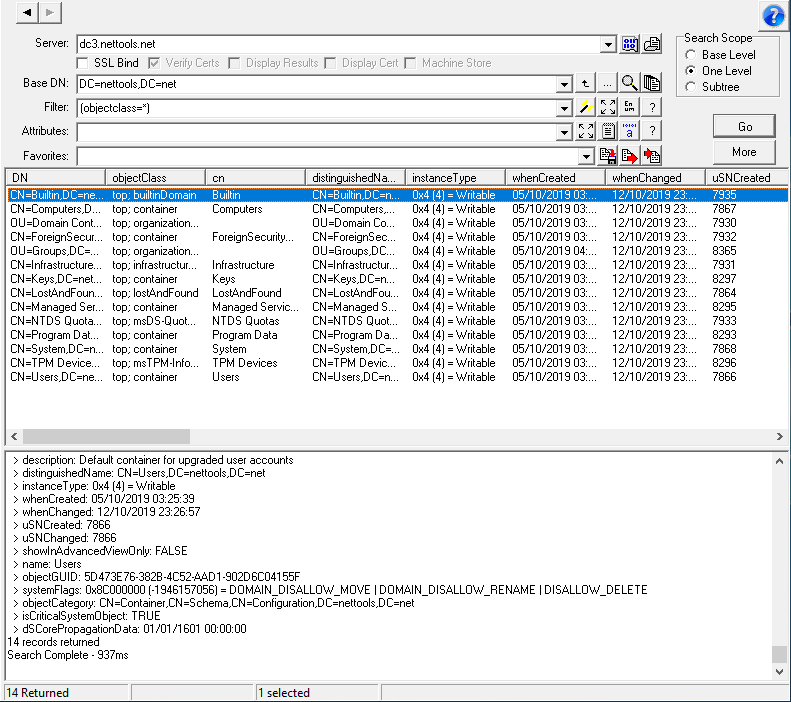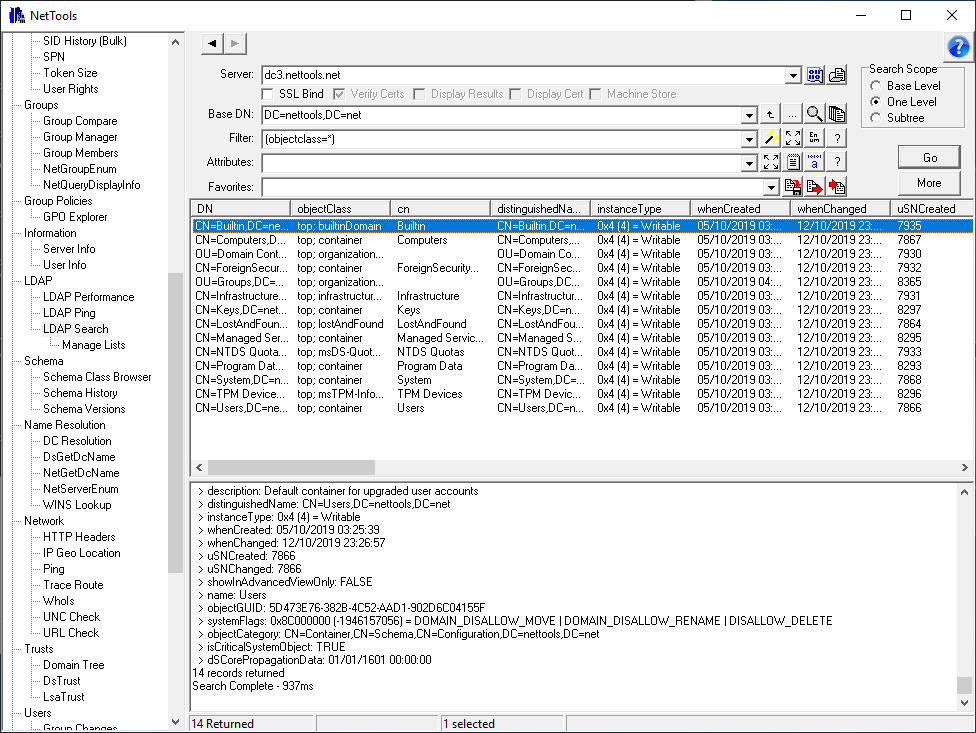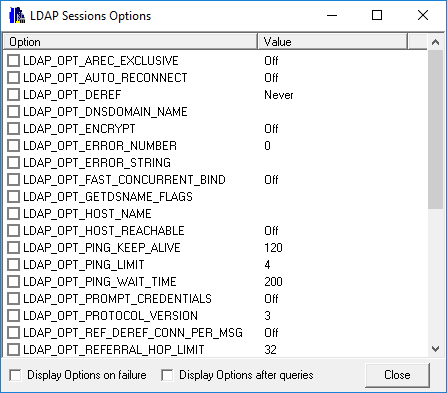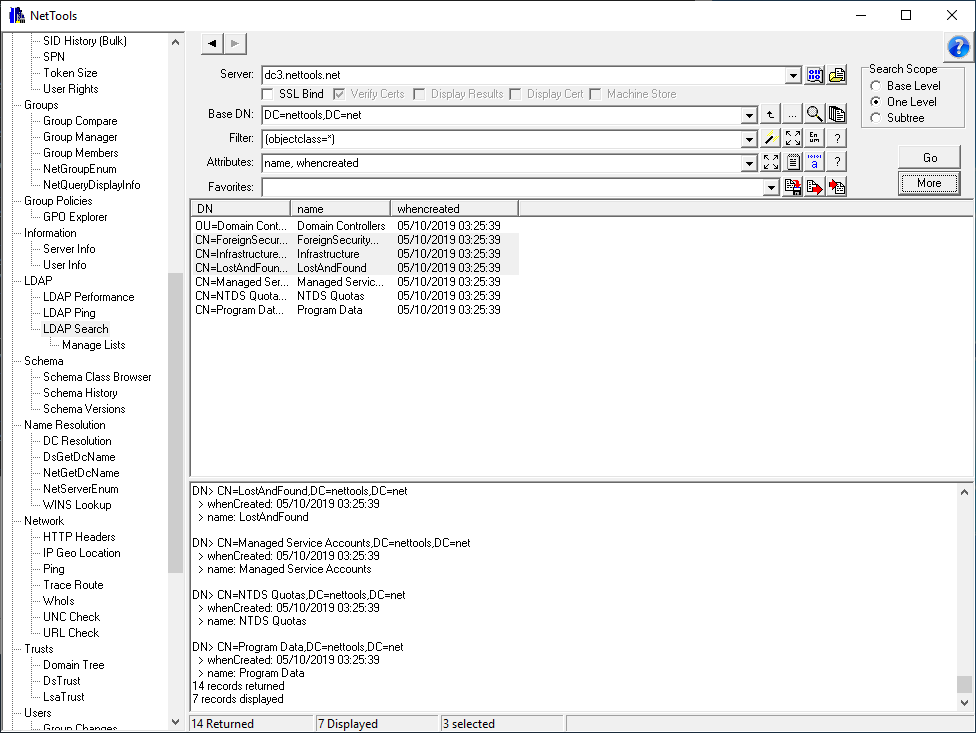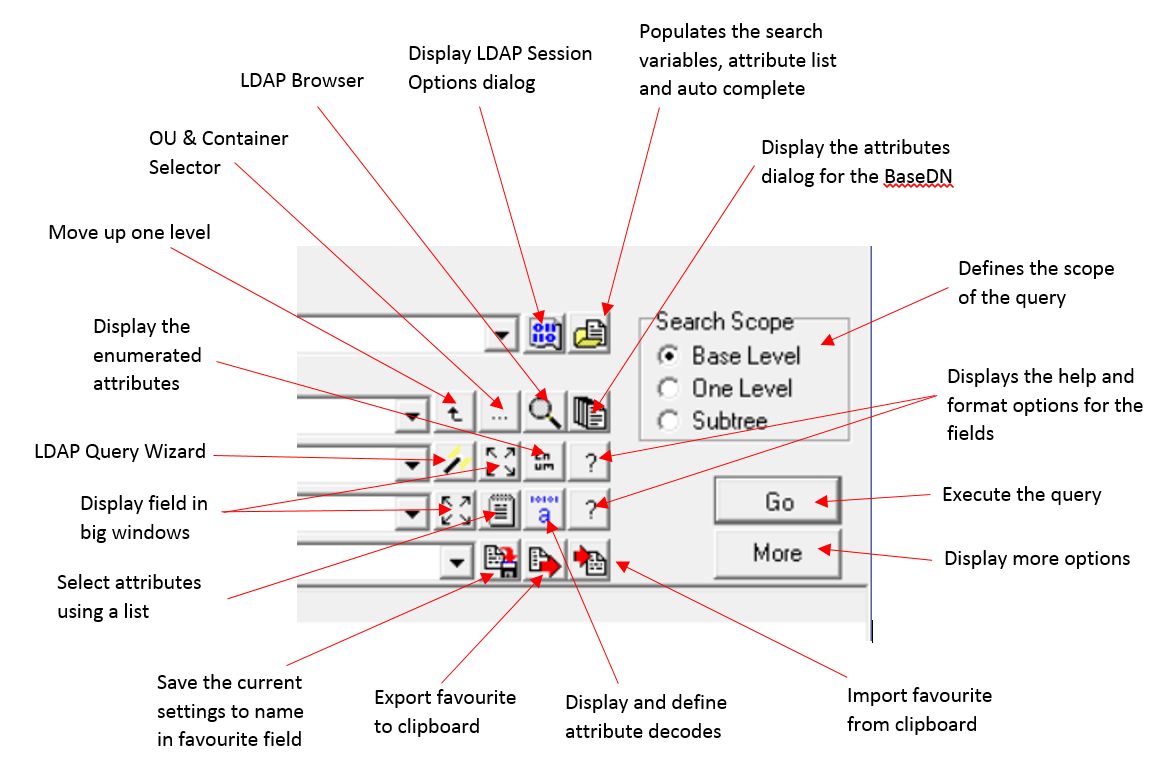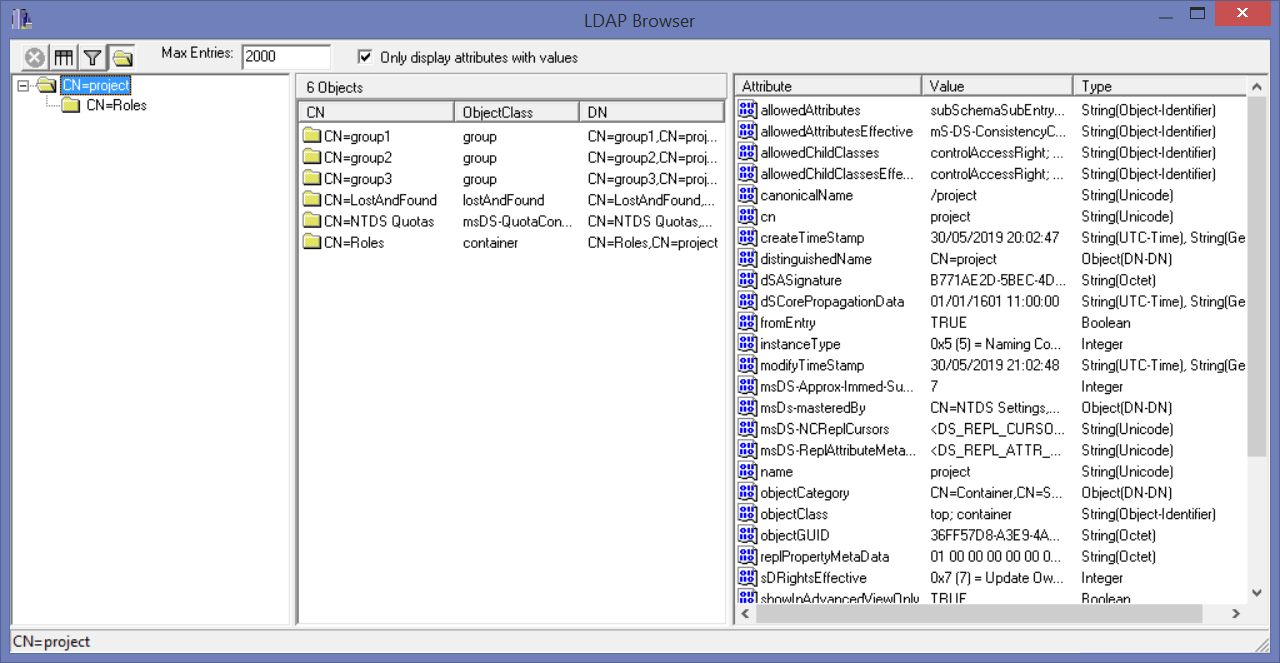The LDAP Search option in NetTools is a feature rich LDAP Client that provides the ability to query, browse, update LDAP directories. For help on the LDAP Search interface options is here.
It supports both basic and advanced query options, the details of the interface can be found here. Here is a list of included features:
- Over 280 predefined common queries. A list here
- Supports browsing and editing of LDAP directories
- A Windows GUI based client
- Support for SSL based connection
- The option to bypass native certificate validation process
- Ability to troubleshoot LDAPS connections and display certificate used for the bind
- Supports Connectionless LDAP queries
- Support for Simple, Digest, Negotiate, and Anonymous authentication types
- Support for quick access to common server side controls and custom server side controls
- Transparent support for paged and ranged based queries
- Display the attributes of selected Attributes
- Support for conditional attributes
- Query results displayed in text or table format
- Auto-complete of attributes and classes for ease of entry
- Run update queries to modify attributes on single, or multiple objects
- Support to move and delete objects
- Support for near 90 different attribute decode types
- Support for automatic and manual selection for attribute decodes
- Attribute based dynamic decode and sort feature
- Browse the 50 in-built attribute enumeration
- Query output to text and csv files
- Copy and paste support, so results can be pasted directly into spreadsheets
- Configuration of LDAP Session Options
- Includes an LDAP Browser
- Secondary display filters to enable client side filtering of results returned from server
- The ability to display deleted and recycled objects in Active Directory
- Show AD search statistics
- Inline shortcut substitution to simplify query creation
- LDAP Filter Wizard to simplify complex queries generation
- Input Mode to allow for user input based queries, including update queries
- Ability to save queries as favorites so they can be reused
- The ability to export and import saved queries for easy sharing
- Context based variables to allow saved queries to run on different directories without modification
- The ability to batch queries and feed the results into the next query
- The ability to create custom context based menu items to call saved favorites
- Ability to sort and filter returned results, similar to Excel column filters