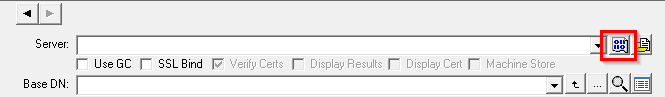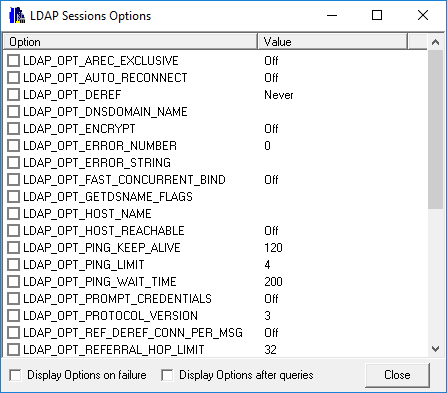The LDAP Session Options dialog provides the ability to set the session parameters in the LDAP Search option. The dialog is display by clicking on the button at the end of the server field.
The dialog displays the available options which can be configured and set. By double clicking on the option a configuration dialog is displayed to allow the option to be set. The checkbox next to the option must be selected for the option to be used when the query is run. Details of the session options can be found here
The LDAP_OPT_REFERRALS is also controlled by the Chase Referrals option under Misc Options in the More options.
The dialog also has two additional options to configure if the dialog is displayed after a query is executed. When the dialog is display after the query has been run, it will display the current state of the LDAP connection. This includes any errors details that are returned by the server, if the Display Option on failure option is selected, the dialog will be displayed if an error is returned by the server when a query is run.