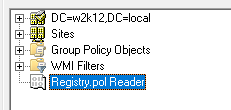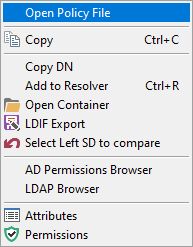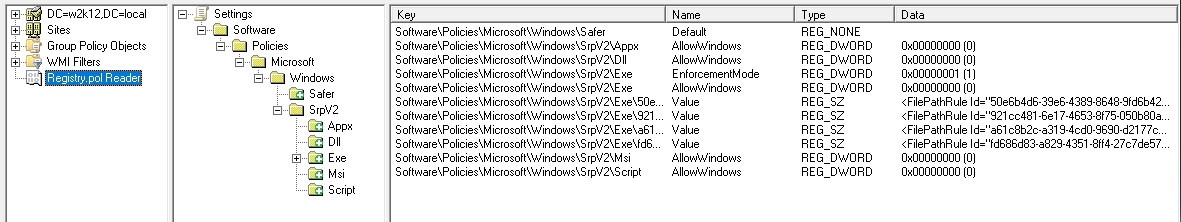The registry.pol files are used to store Group Policies settings, these files typically exist in the Group Policy Template (GPT) which is hosted in the sysvol share on the domain controllers, but can also exit on local systems.
GPO settings in the Registry.pol files are saved in a binary format, and the normal AD GPO management tools don't provide a method to show the contains of these files. NetTools v.1.31.3 and above includes an option to be display the contents of these files.
This option exists under the GPO Explorer option, once the Refresh button has been clicked the GPO details are displayed. The Registry.pol Reader option is the last option in the left hand pane.
To open a registry.pol file, right click on the Registry.pol Reader entry and select Open Policy File option from the context menu.
Select the file using the file browser, once the file is selected the contents of the file are displayed in the right hand pane. This view uses the same navigation as with the Settings tab for a policy.
Note: NetTools is a 32 bit application, and when accessing the system32 folder on the local system drive, wow64 will be used when browsing system directories and as a result, some files that you expecting to find, might not be shown in the file browser dialog. If this happens, using file explorer, copy the file from the system directory to non-system directory i.e. c:\temp and try again.