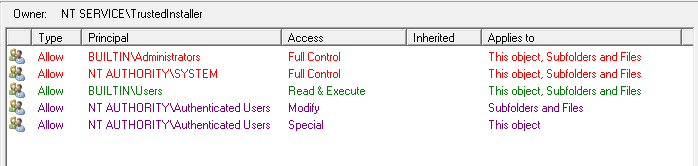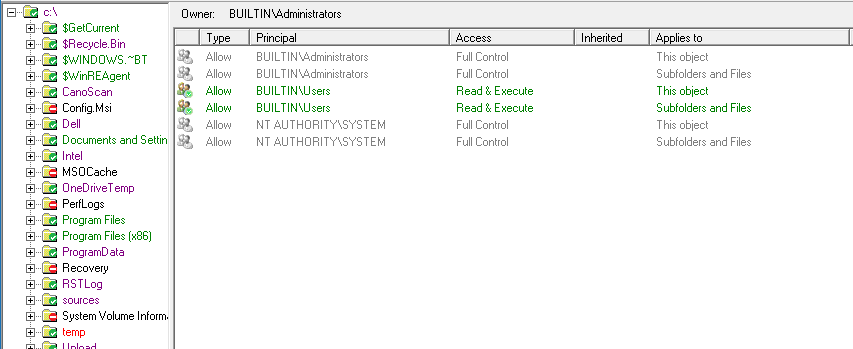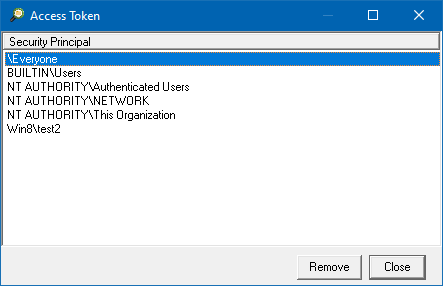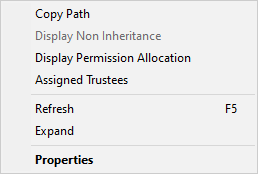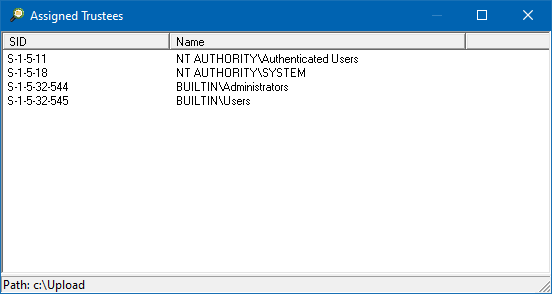This is a new version of ACL Viewer available under the other Tools section. This includes a number of update to improve the functionality and usability.
The Permissions pane now has colour coded permissions to help identify what permissions have been assigned. Red - for Full Control, Purple - for Change permissions, and Green for Read Permissions.
The Folders pane also gets a colour makeover, now when in Trustee Mode, the folders will also be colour-coded based on the permissions the selected trustee has on the folder. This makes it easy to see at a glance what permissions the trustee has.
Also while in Trustee Mode only the permissions that are for the selected trustee will have any colours, the permissions that are not assigned to the selected Trustee are shown as greyed out, as shown above.
The Access Token dialog has also been updated to include an option to remove groups from the selected trustee access token. This will allow you to display specific permissions that have been assigned.
Another new feature is the Expand option on the folders context menu, this allows you to expand all the sub-folders under the selected folder.
The final addition is the Assigned Trustees option on the folders context menu. This option will scan the select folder for all the trustees that have been assigned in the permissions in the path. This is useful when migrating servers to a different domain, and you want to know which groups are being used to access the folder structure, so they can be migrated as well. The option will display all the trustees that have been assigned permissions.