Hover the mouse over the markers to get a brief description or click to get more information about the item.
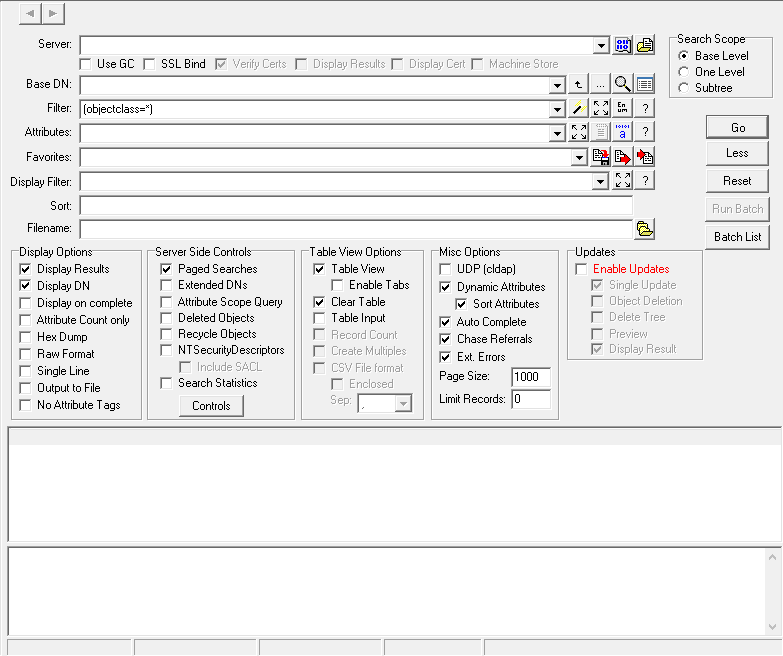
Query history navigation
ServerThe name of the LDAP server or Connection Profile. Server name can also include the port number.
SessionDefine the LDAP Session Options
PopulateUsed to populate variables, load schema details, filter validation, and auto complete
ScopeSet the depth of the search scope
GC & SSLDefines if a GC or SSL based connection is used
LDAPS TestingConfigure and test LDAPS connections
UpMoves the DN up a level
OU SelectorOpens the LDAP location selector
BrowserOpens the LDAP Browser based on the DN in the Base DN field, LDAP Browser window can be used to select the Base DN
AttributesOpen the Attributes dialog for the object specified in Base DN
FilterSpecifics the LDAP Filter to be used for the query
Filter WizardOpens the LDAP Filter Wizard
Big WindowOpen the magnify window to help the entry or edit the details
Big WindowOpen the magnify window to help the entry or edit the details
Attribute ListOpens a dialog to select from a list of attributes in the schema
EnumOpen a dialog that lists the in built Enumerated values for attributes.
Filter HelpDisplays the help for the Filter field
DecodeTypeDisplays the dialog with the list of the DecodeType assigned to attributes
Attribute HelpDisplays the help for the attribute field
FavoritesUsed to set or displays the name of the selected Favorite.
Display filterDefines the filter that provides client side filtering
AttributesA comma separated list of attributes to be displayed. Also used to define the data that will be written back to attributes with an update query.
ConditionalIt possible to use conditional attributes to change how items are displayed.
SubstA number of substitution are available to simplify the entry of queries
sortDefines a server side sort order, enter the attribute name, preface with - to reverse sort order
predefinedThere are 280+ predefined queries, providing commonly used queries.
Marker 28Saves the current configuration as a favorite to the name entered in Favorites field.
clipboardCopies the current configuration to the clipboard, so it can be shared
Import FavThe import option for a shared favorite
Big WindowOpen the magnify window to help the entry or edit the details
HelpDisplays the help details for the display filter
GoExecutes the query
MoreExpands or shrinks the options
resetThis will clear the fields and reset the fields to the defaults
Run BatchRuns the selected Batch list
BatchCreates and edits batch lists
filenameSet the filename that will be used when writing output to file.
Display OptionsDefines the Display options
Server ControlsDefines the server side controls that will be included with the query.
TableOptions to control the table view and how attributes are displayed
InputSelect the Input Mode
Misc OptionsA selection of miscellaneous options.
UpdateOptions to control the Update queries
TableTable view output, the returned attributes are displayed in grid form
Text ViewText view, the returned attributes are display in a similar format as LDP.
ButtonsThe details of the buttons in the LDAP Search Options.
FieldsThe details of the fields used in LDAP Search
BaseDNOnce the Populate button is pressed, the list of available contexts on the server are listed in the dropdown.
Server MenuThe dropdown list of servers, is managed via the context menu