Office365 specifies a number of characters that can't be includes in a number of key attributes. These invalid characters vary depending on the attribute, for a full list of invalid characters in each attribute see this Microsoft article.
NetTools includes a predefined query that will show which user objects contain these invalid characters. The query is called Users: Invalid characters for O365, which is available in the LDAP Search option. These are the attributes that are included in the search
-
-
-
- givenName
- sn
- mailNickname
- proxyAddresses
- UserPrincipalName
-
-
To run the query first select the LDAP Search Option in the left hand pane, then click on the Populate button, shown in the red square below, to connect to the AD and populate the Base DN field.
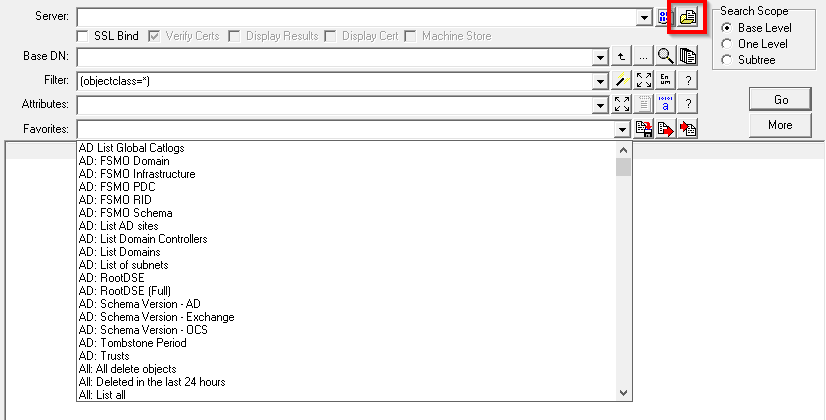
Once the Populate has finished, select the Users: Invalid characters for O365 query from the Favorites dropdown list. If required, change the BaseDN field to limit the scope of the search and then click Go. A list of all the user objects that contain invalid characters will be displayed.
The query uses the Regex Display filter option to only display the user objects that have invalid characters. Here are the the query properties:
[Users: Invalid characters for O365] Options=879892770722381 Server= BaseDN=##default Filter=(&(objectclass=user)(objectcategory=person)(!userAccountControl|=2)) Attributes=userPrincipalName, proxyAddresses;SMTP, givenName, sn,displayName,mailNickname, mail DisplayFilter=userPrincipalName regx [\"|,/:<>+=;?*'] || givenName regx [\"|,/:<>+=;?*'] || sn regx [\"|,/:<>+=;?*'] || mailNickname regx [\"|,/:<>+=;?*'] || mail regx [\"|,/:<>+=;?*'] || proxyaddresses regx [\"|,/:<>+=;?*'] Filename= Sort= Controls= Authentication=1158 Separator=,
For more information on the available queries see Redefined LDAP Queries
For details on the favorites option see Favorites