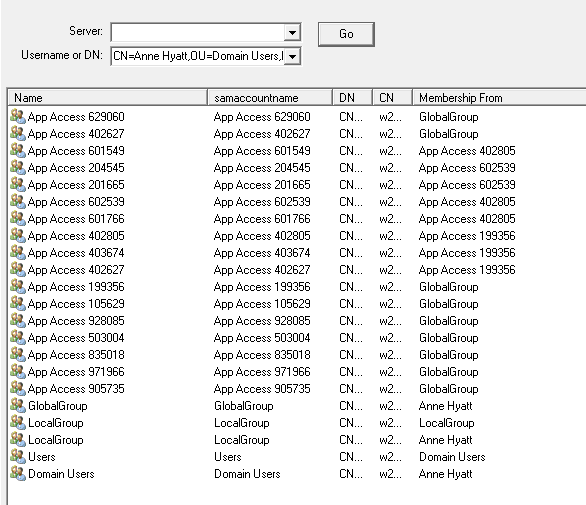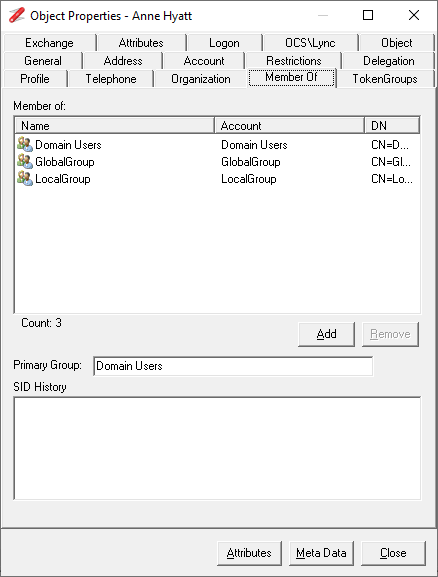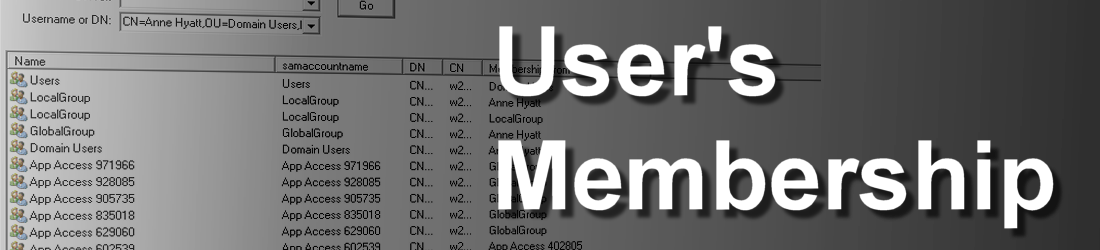
This option is used to display the groups that will be added to the user's access token based on the user's group membership, unlike the User's Groups option, this option displays from which nested groups the groups are added.
In the screenshot below it shows the group membership detail for the user. The Membership From column has the details of what group the group was inherited from.
The properties dialog of the user's accounts shows that the user is a member of three groups, with this option it shows the nested group membership of these three groups and the additional groups that make up the user's access token. The Membership From column shows from which group the groups were added to the list.
With the User's Membership view it could show more groups than are listed in the User's Group view this is because the User's Membership will show duplicates if a group is added by more than one group, so you have a complete view of how the user has received a group from more than one nested group.