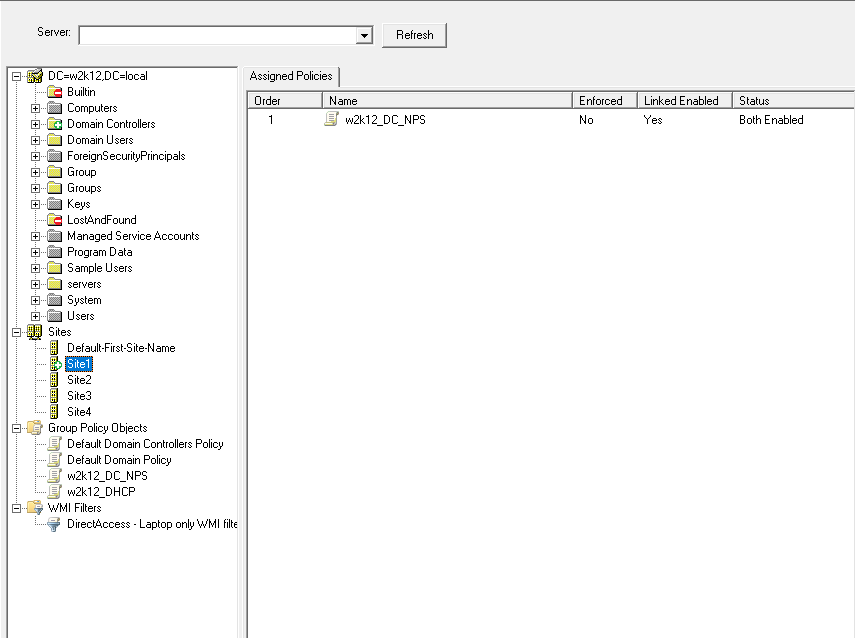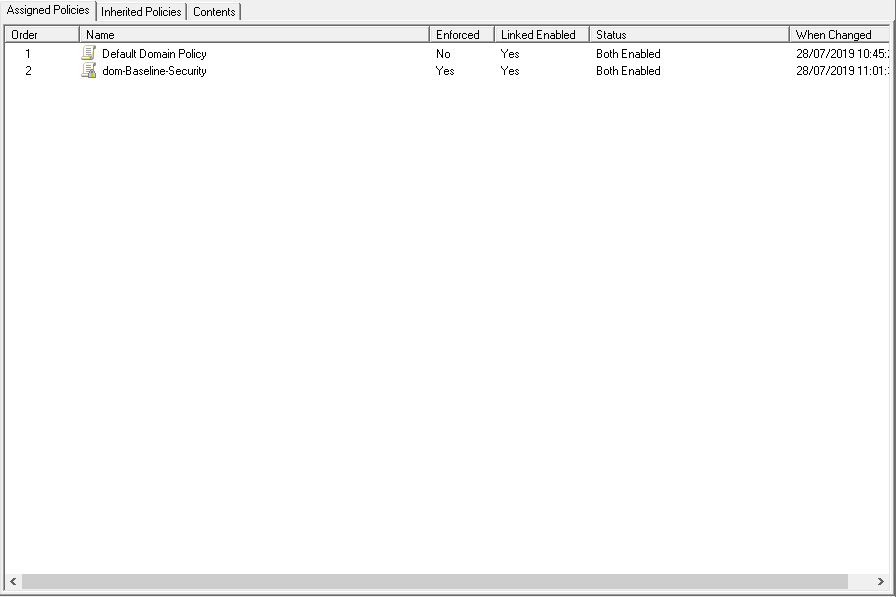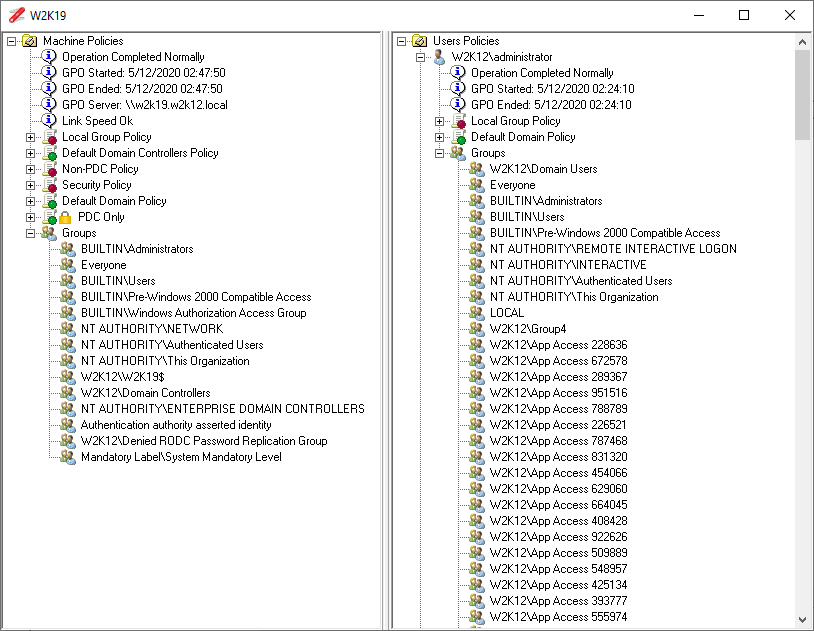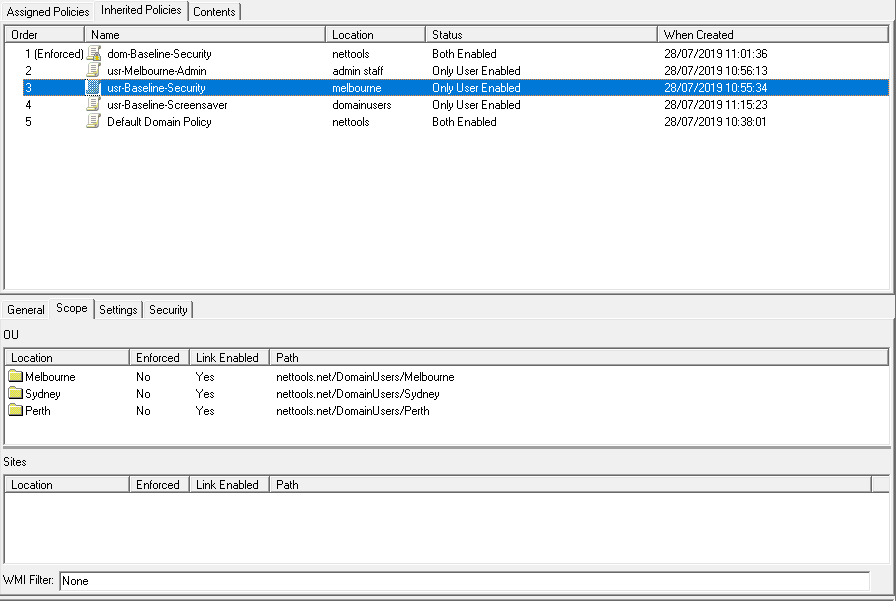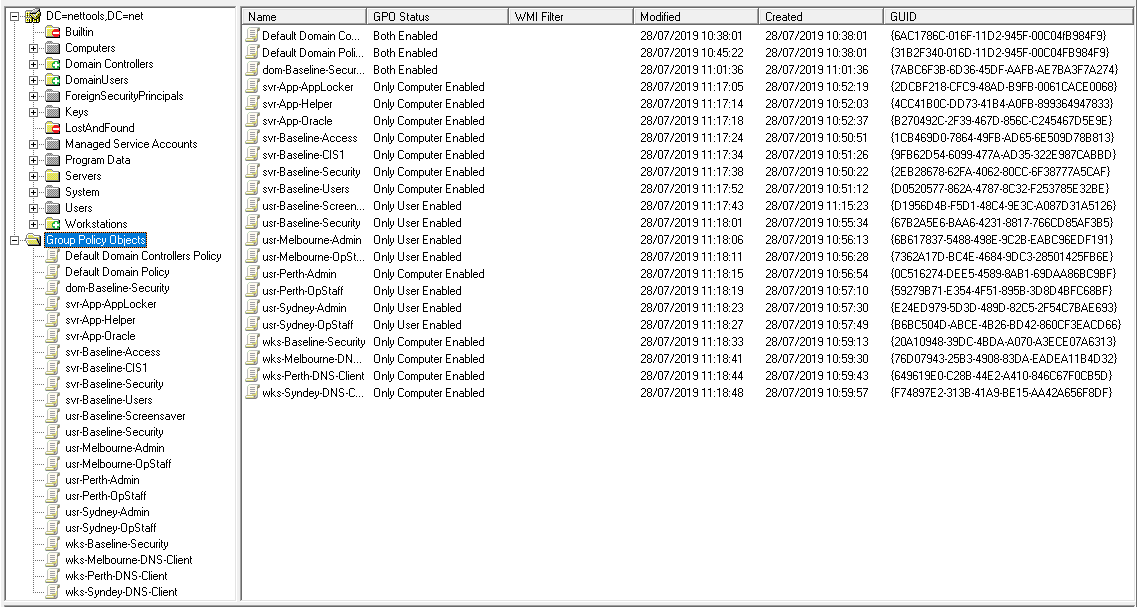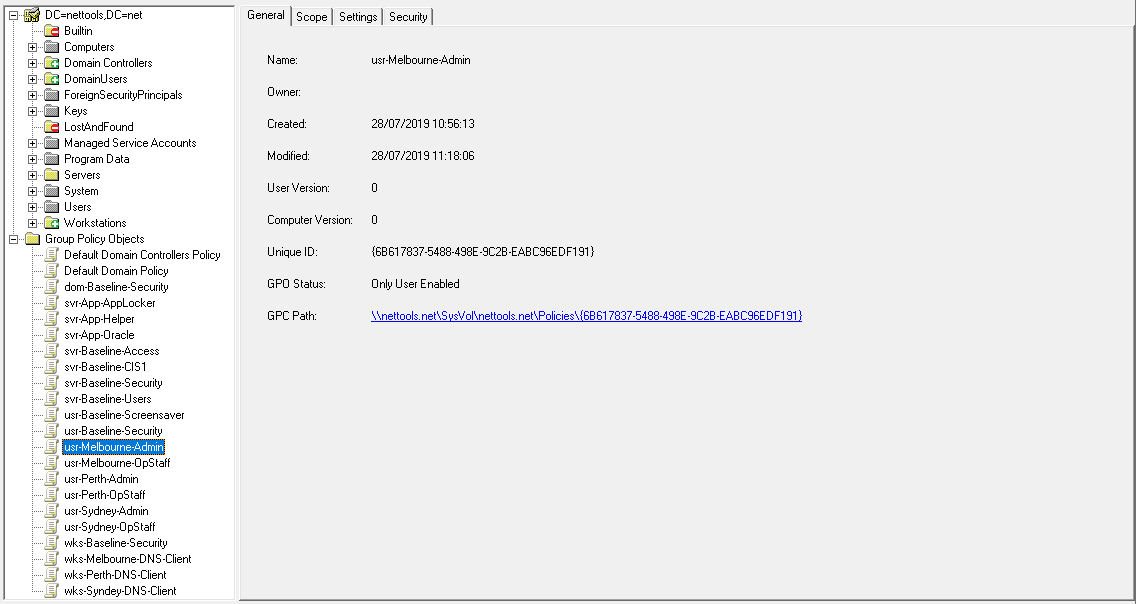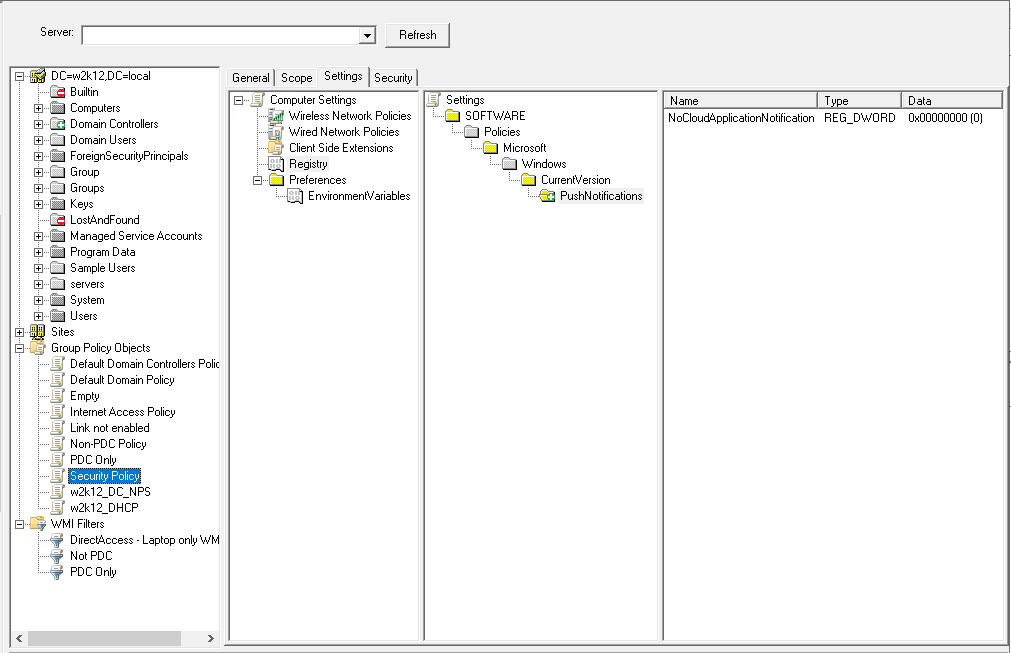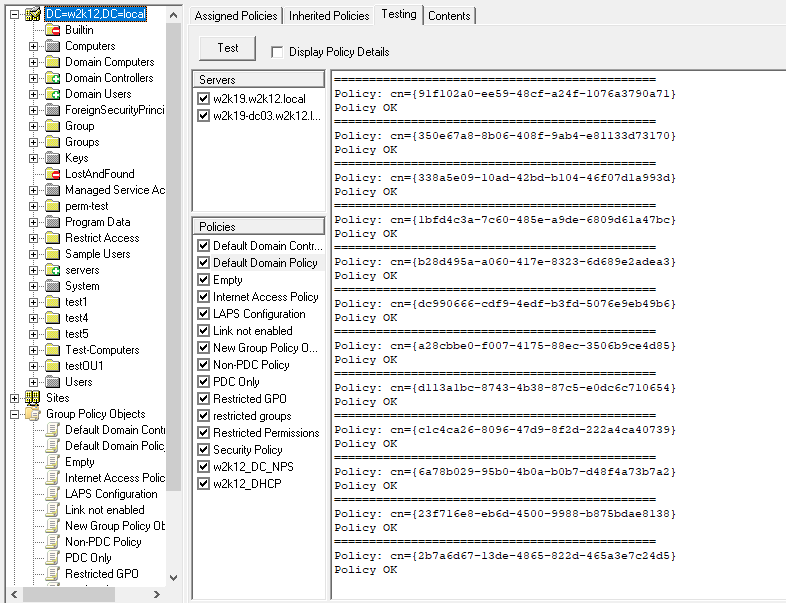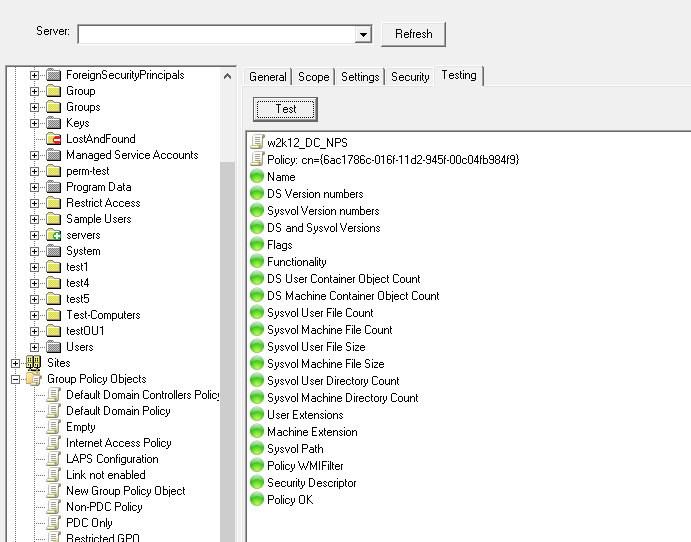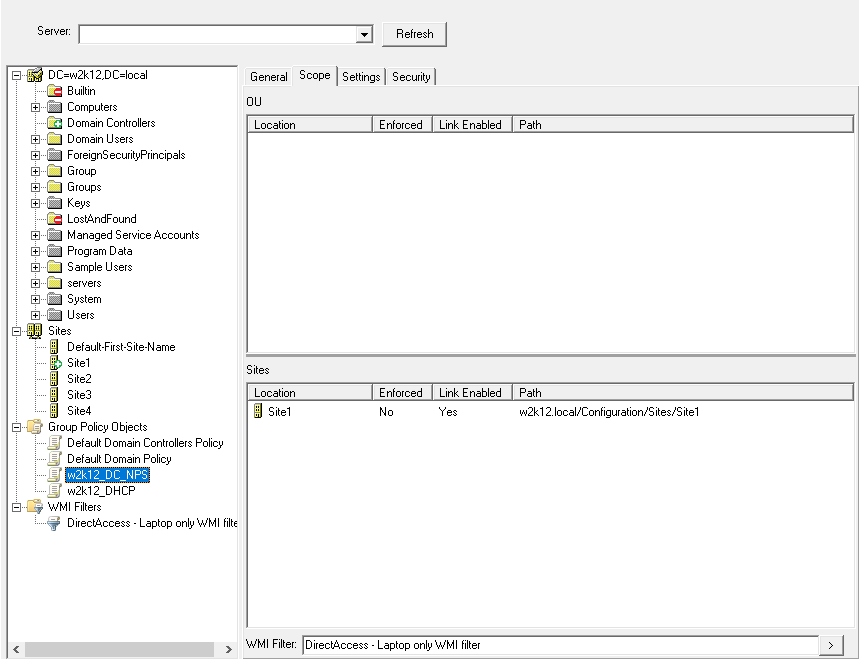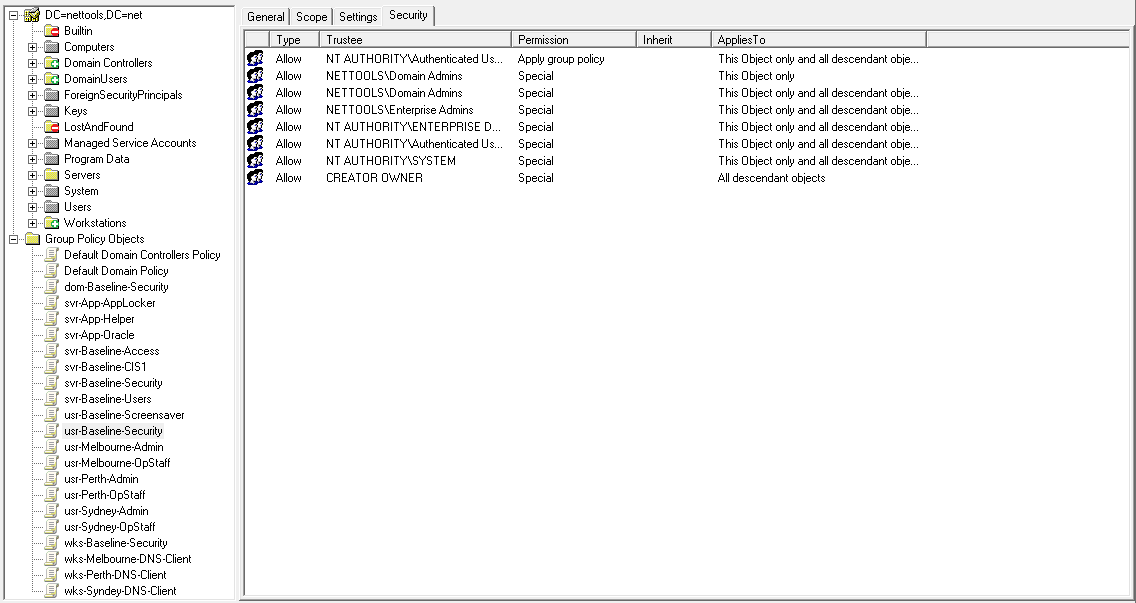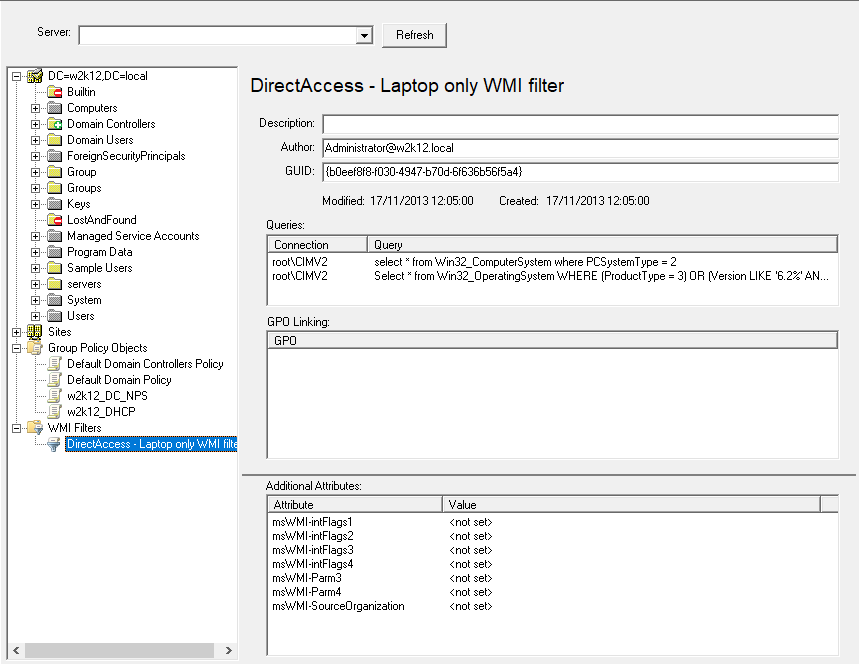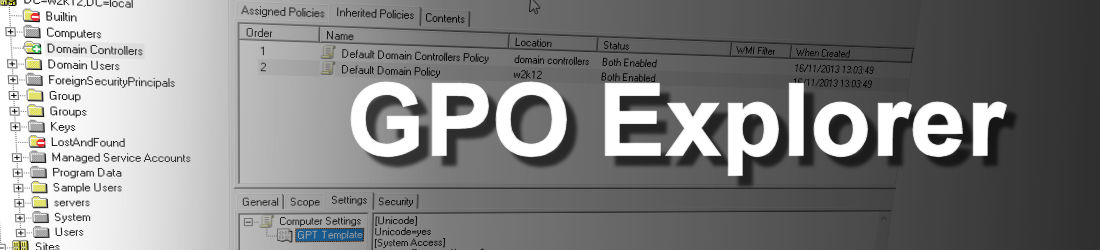
GPO Explorer provides the ability to browse GPOs and their allocations. It supports similar functionality as the Group Policy Manager, allowing viewing of GPO configuration, permissions, OU structure browsing, policy inheritance, display the raw settings in the policies, covering registry, scripts, GptTmpl, GPP settings. As well as testing GPO AD and Sysvol replication, it also includes the option to view and edit policies using gpedit or GPMC editor, if it's installed.
The left hand pane contains the directory structure of the domain, and the Group Policy Objects. The right hand pane will change based on the items selected in the left hand pane. When an item in the AD directory structure is selected, the right hand pane will display the GPO allocation\inheritance\contents view, when in this view if a policy is selected, the GPO configuration view is displayed in the lower half of the pane for the select GPO. When the Group Policy Objects is selected the right hand pane will display the GPO List view. If an individual GPO under the Group Policy Objects is selected the GPO Configuration view is displayed.
GPO Allocation View
The Assigned Policies tab will show which GPOs have been assigned to the selected OU. The Inherited Policy tab shows which policies will be inherited based on the selected OU, any forced policies will be highlighted. The Contents tab will display the contents of the selected OU. From the context menu on the Contents tab you can open the GPO Results option, which will display which policies have been applied to the machine and users logged on to the selected computer. These details are read from the registry of the machine, the machine must be on and connected to the same network, remote registry service started, and have permisions to read the registry remotely. Below is the typical details displayed in the GPO Results window, see GPO Viewer for more details on the information that is displayed.
GPO Configuration Split View
GPO Testing
There is individual and mulitple GPO testing included on the testing tab, see How To Test GPOs as GPOTool is no longer available and GPO Explorer - GPO Test Details for more details.