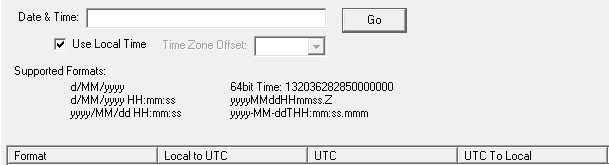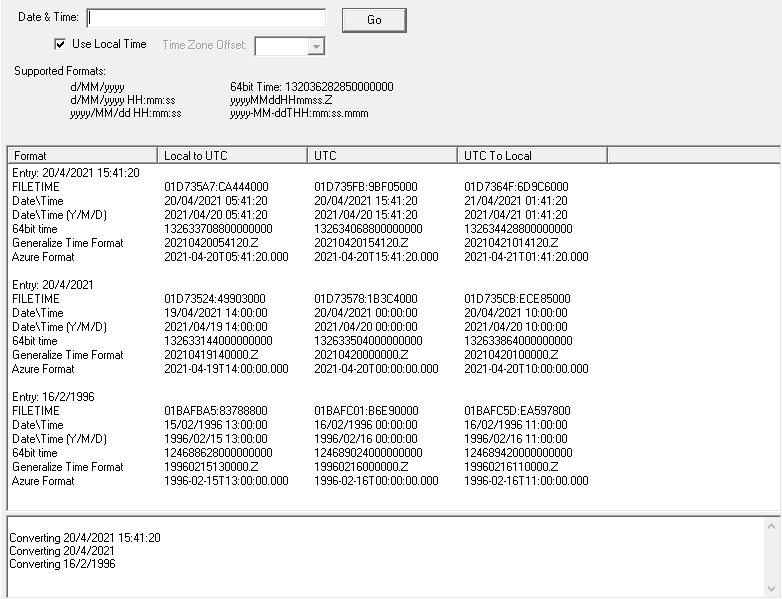The Time Converter option allows you to convert the entered time to a number of different formats and display it in the local time zone from UTC, UTC, and UTC to local time. The local time can be based on the configured time zone or user selected.
A number of different input formats are supported, these are list below the input field. The date and time input format is based on the current locale and regional settings of the machine, these are displayed in the supported formats.
The table will show the entered time in a number of common time formats, the output can be copied and pasted into other options or external programs, if required.
The common formats are:
- FILETIME
- Date and Time based on the locale format
- YYYY-MM-DD
- 64 bit time
- Generalized Time
- Azure Date and Time (ISO 8601)
There are three time conversion provided on each line
- Local to UTC - the enter time is local time and it converted to UTC time
- No Conversion - the enter time is not changed and displayed in each format
- UTC to Local - the entered time in UTC and it is converted to local time
When the Use Local Time option used, it also uses the day light saving offset for the local zone, however, the user selected time zone, doesn't include the day light savings offset.