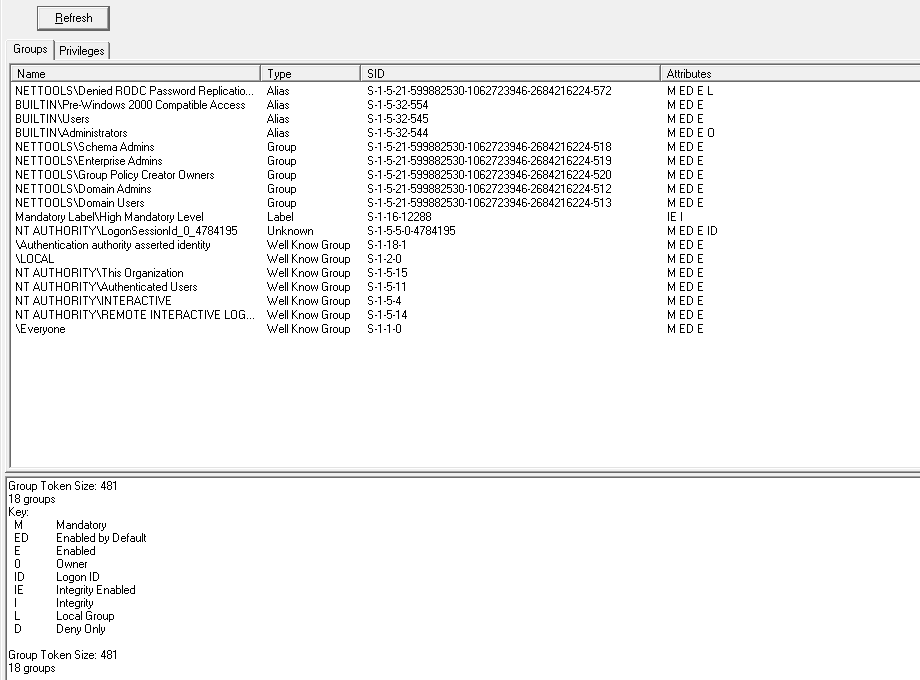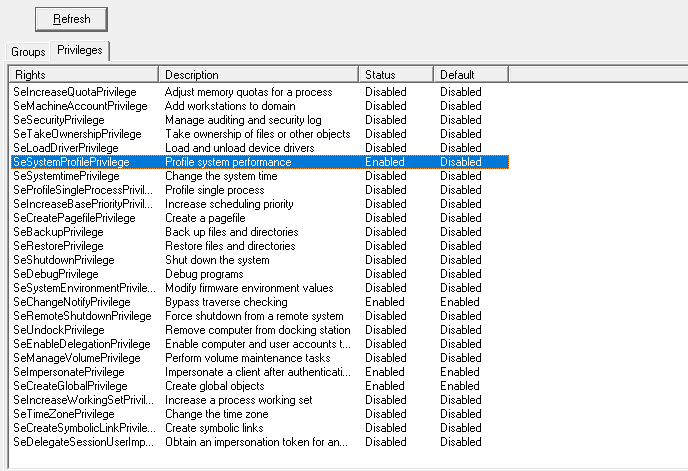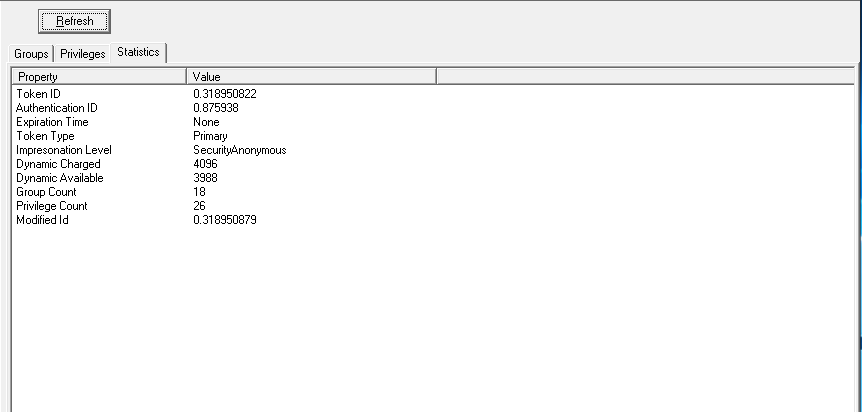This option will display the the groups and privileges for the user context under which NetTools is running. This information is retrieved from by calling GetTokenInformation against the current process, and then displays the contents of the access token. The groups tab displays all the groups that were returned in the access token.
The Attributes column has the following meaning:
M - Mandatory
ED - Enabled by Default
E - Enabled
O - Owner
ID - Logon ID
IE - Integrity Enabled
I - Integrity
L - Local Group
D - Deny Only
The Privileges tab contains all the rights that have been assigned to the current user. The Default column displays the default assignment of the right, if disabled, then the right must be requested for it to be enabled. The Status column displays the current status of the right and if it is currently enabled.
Typically applications will enable a right as and when it's required. However, it is possible to enable a right in NetTools by using the Request Privilege option from the context menu, once you select the right and click OK, the right will be requested, the list will update with the new status of the right.
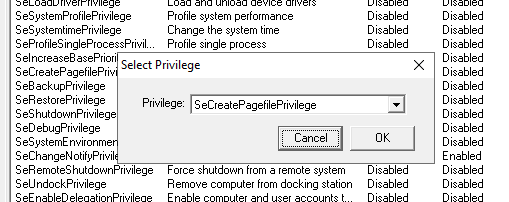
The Statistics tab shows some of the details that were returned with the access token.