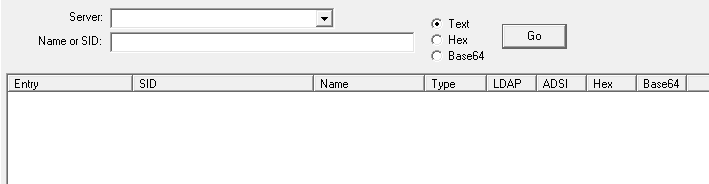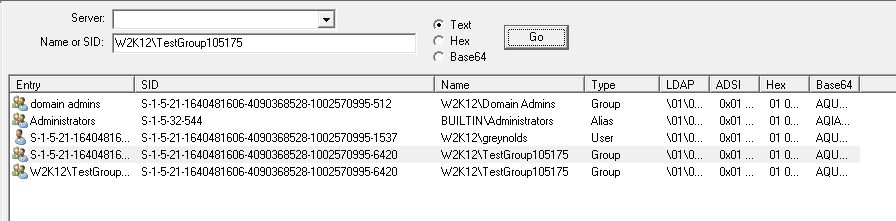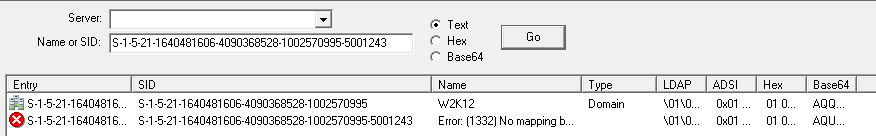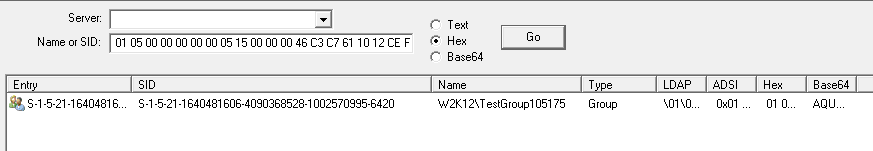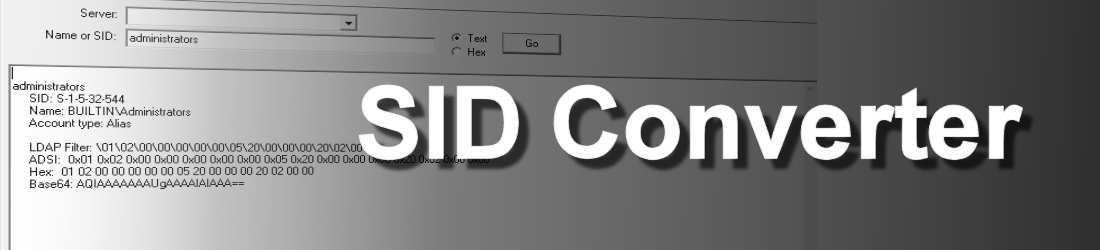
The SID Converter option provides the ability to convert Names to SIDs and SIDs to Names, the correct resolution method is automatically selected based on the details provided. If no server is selected, the local machine will be used to complete the lookup, and the AD domain the machine is a member of will also be used to complete the lookup. If a server is selected, then the lookup request is sent to that server for resolution, this is useful if you are trying to resolve local SID\Names.
For each entry a new line is added to the table, in this screenshot shows the output for the SID of domain admins, domain admins, administrators and few groups.
On each line there a number of additional formats for the SID, which can be copied and used within NetTools or other AD tools.
If a SID is entered and it can't be resolved to a name and error 1332 is returned, NetTools will try to resolve the parent authority of the SID to check if the authority exists i.e. domain, or workgroup.
In the screenshot below, the SID entry couldn't be resolved, and error 1332 was returned, NetTools then tries to resolve the parent authority and this is the first line in the output and shows that the domain does exist. In this case most likely case is that the object with the enter SID has been deleted. If the domain doesn't exist, then parent authority will also return an error.
Multiple names and/or SIDs can be entered, with each entry separated by a comma or semi-colon, all entries in the list will be resolved. When the Hex option is selected, the input must be entered as per the Hex output shown below. In this mode, multiple entries are not supported.