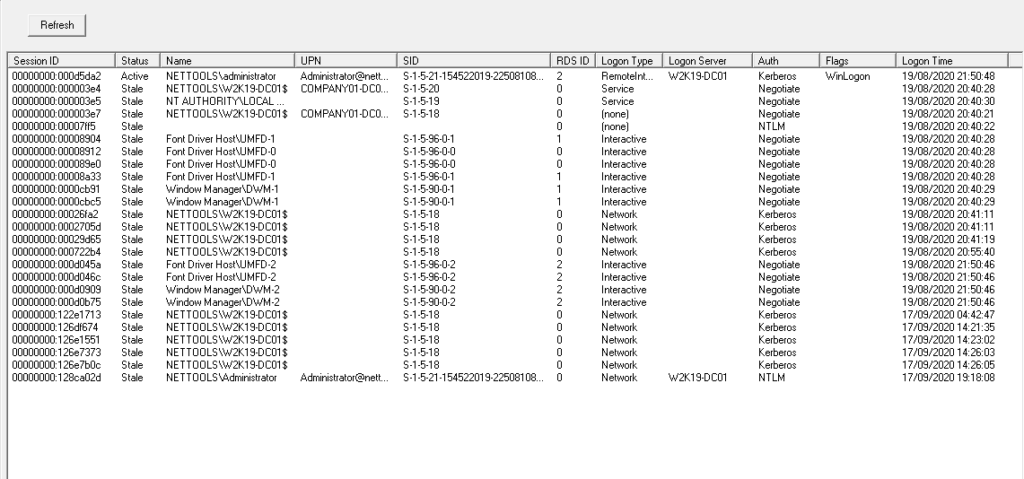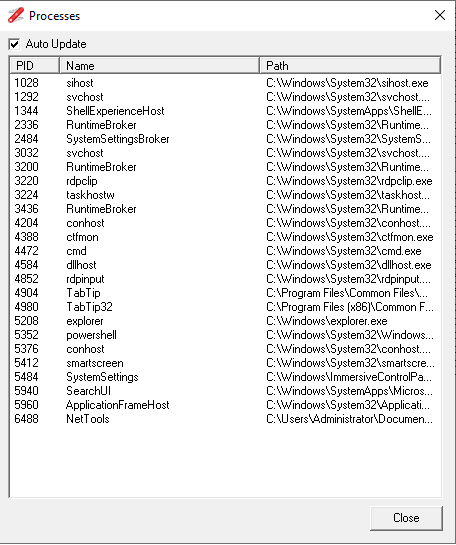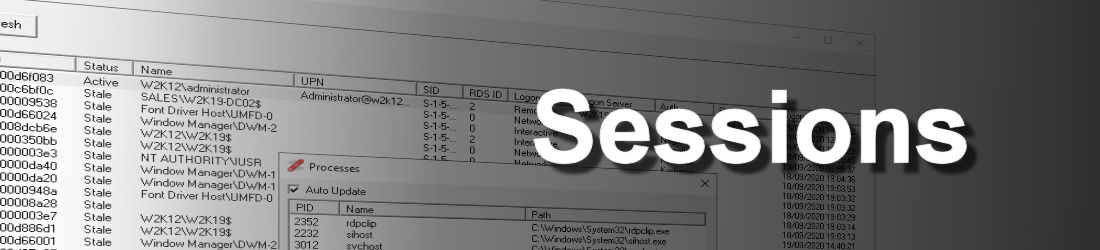
The Sessions option provides the ability to display the existing logon sessions that exist on the local machine and the processes that are associated to a session. This option uses the LsaEnumerateLogonSessions and LsaGetLogonSessionData APIs to retrieve the session details. The output also includes a Status column to indicate if a session is active or stale. If NetTools is run under an account that is not a member of the local administrators group, only the details of the sessions associated to the current user are displayed. If run by a member of the local administrators group and has full administrator rights, then the session details for all users is displayed.
By double clicking or selecting the Processes from the context menu, the list of processes that are running under the selected session will be displayed.
If the Auto Update option is selected the list of processes will be updated every 5 seconds.