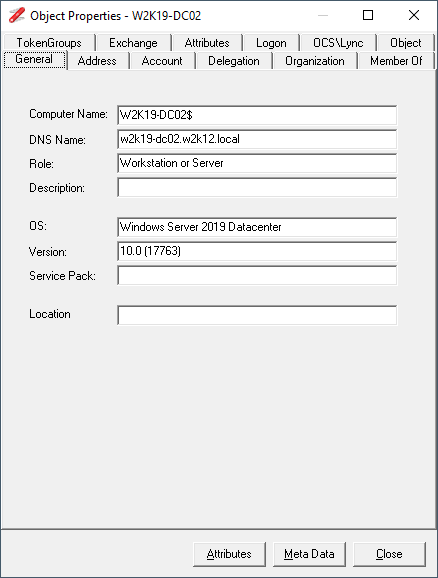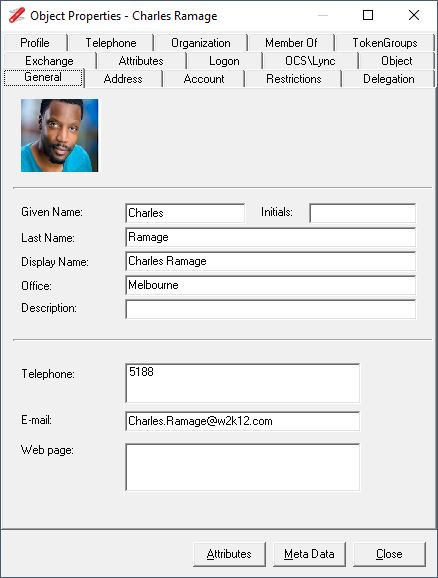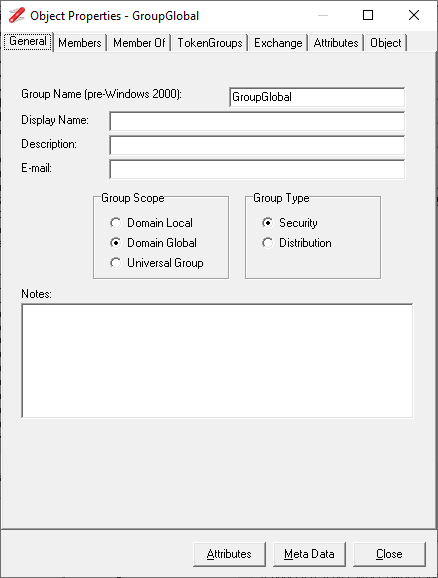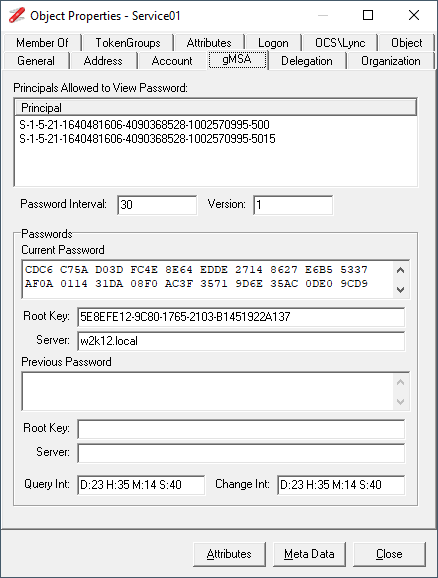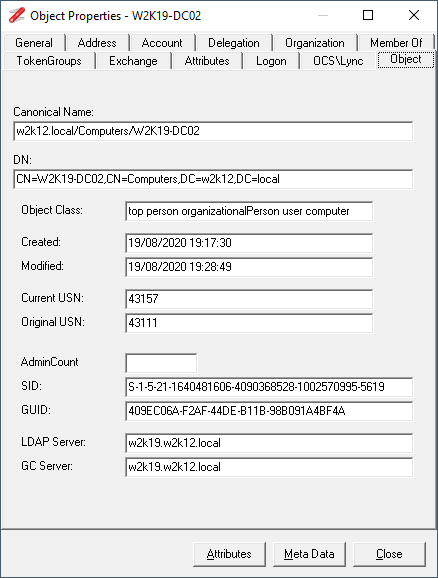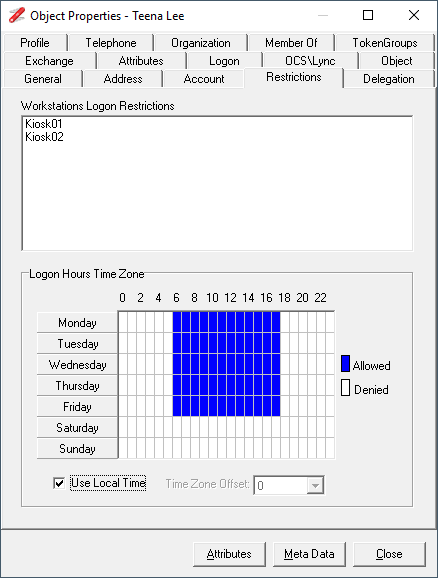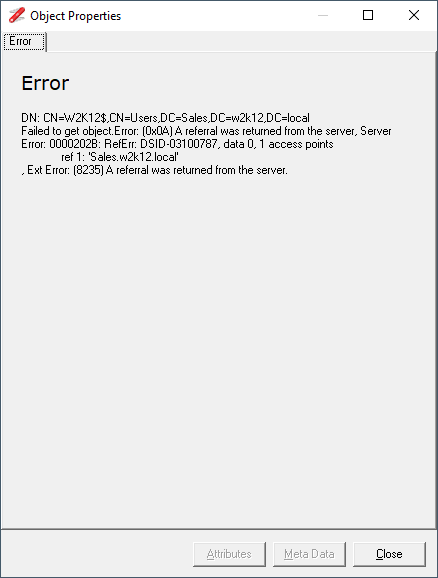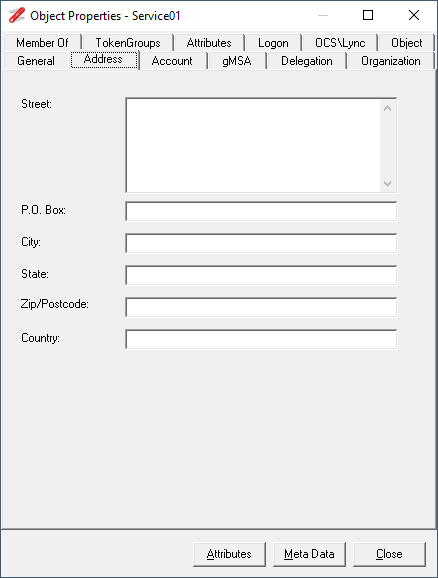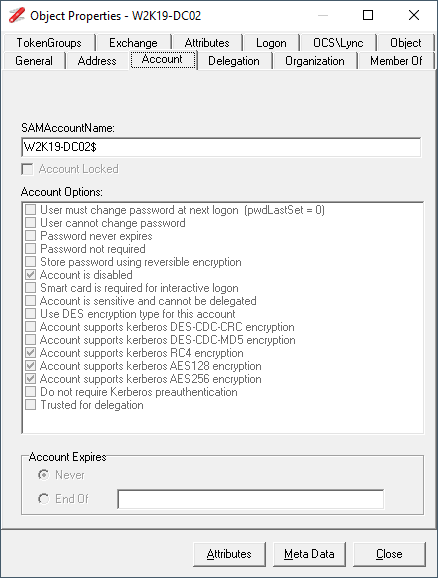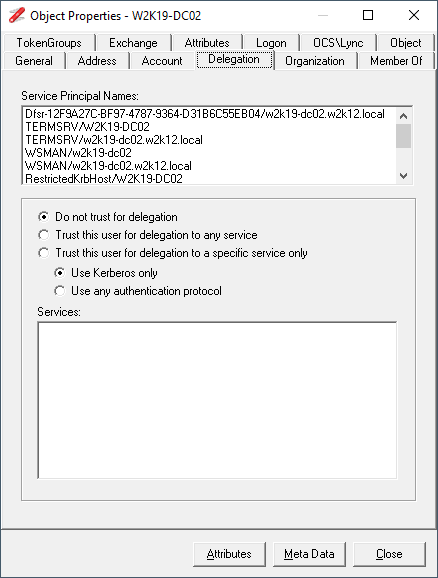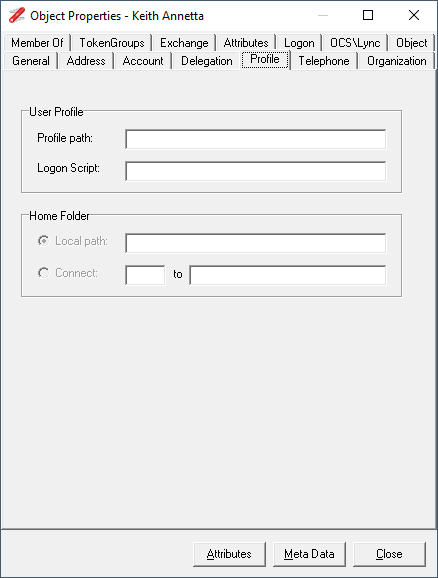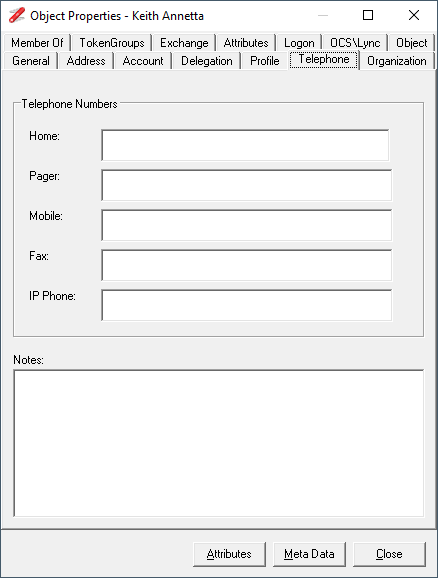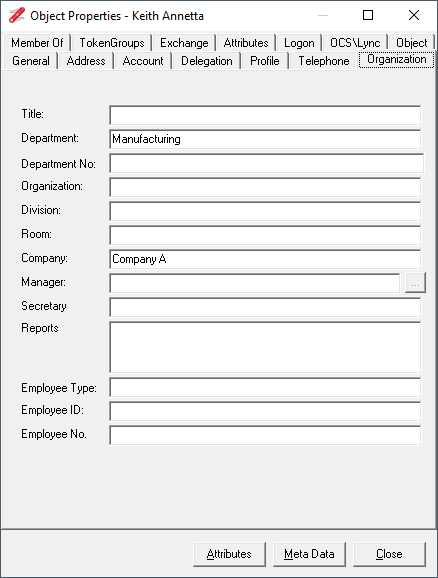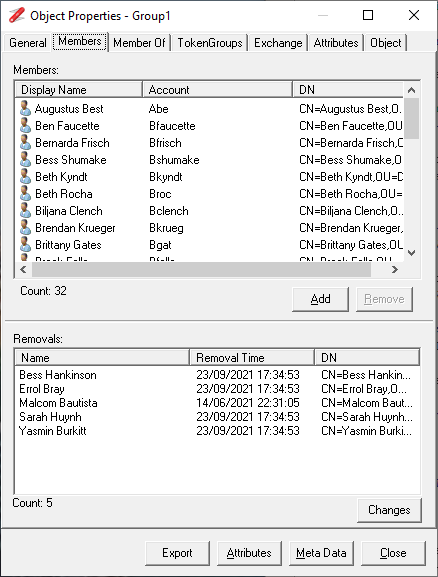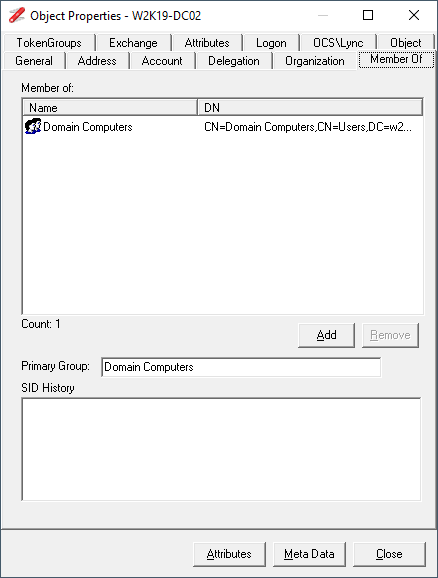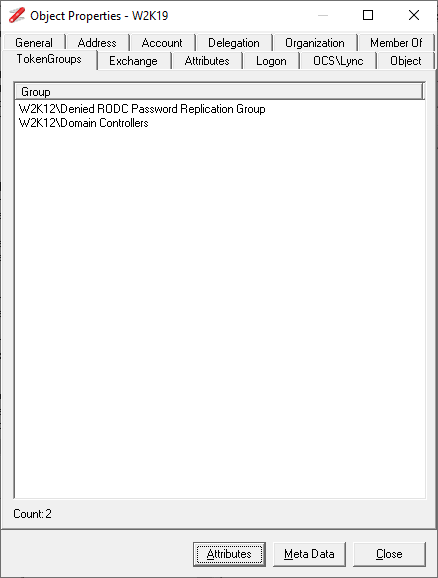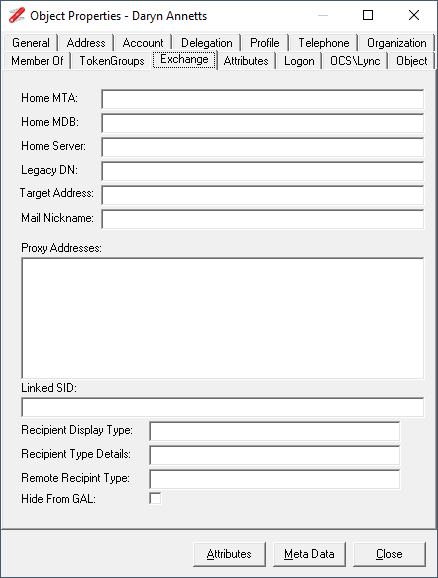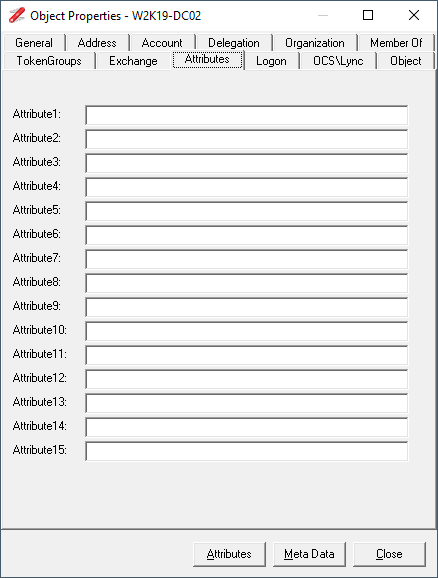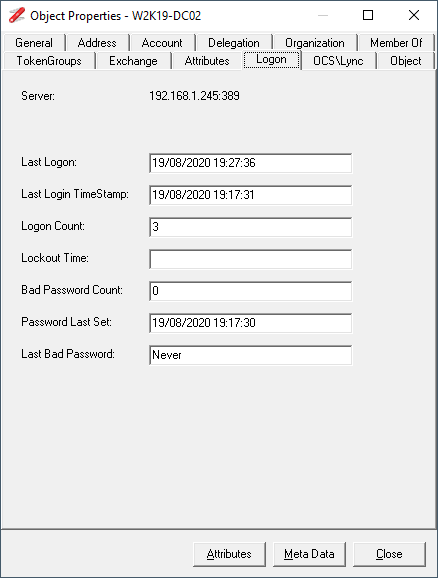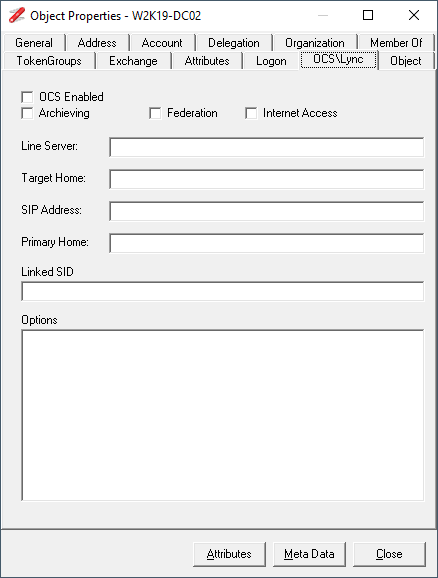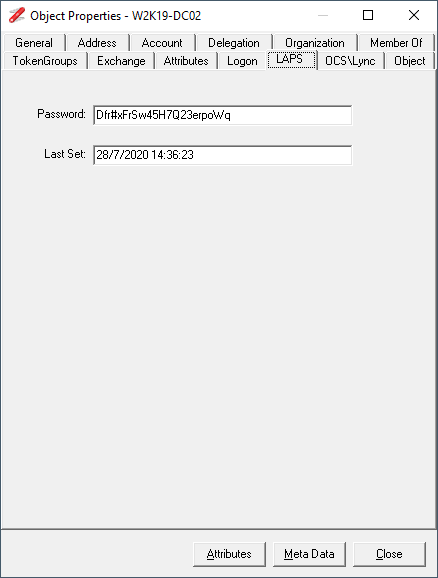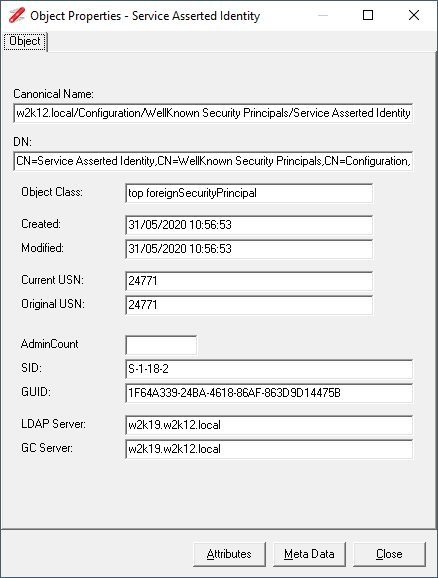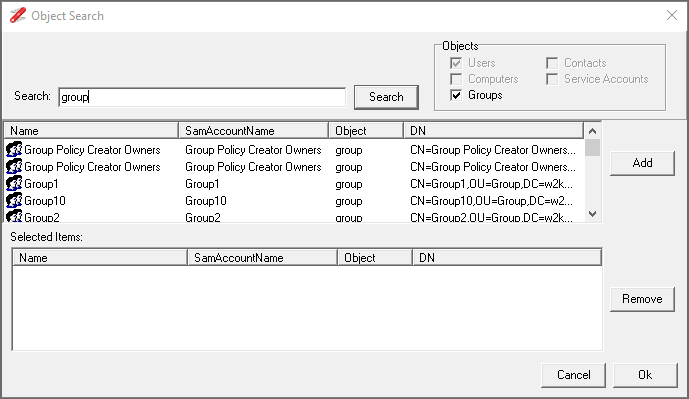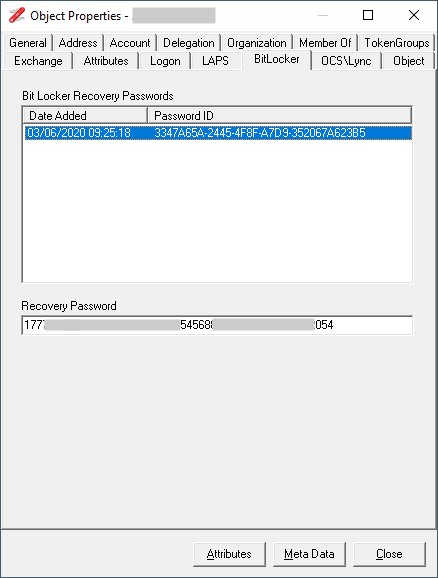The AD Properties dialog is available on context menus throughout NetTools, it provides a similar dialog as in AD Users and Computers. The tabs in the dialog will change based on the object selected. To help identify which attributes are used to display the details, when the mouse pointer is positioned over a field the text tip displays the name of the attribute for the field.
The dialog also provides the details of the LAPS, BitLocker and Group Managed Service Accounts passwords. Also group membership of objects can be managed from the dialog.
Computer Dialog
User Dialog
Group Dialog
Group Manage Service Accounts
Group Managed Service Accounts have the same tabs as a computer object, with the addition of the gMSA tab which shows the details of the password, refresh details and issuing Root Key.
The Object tab has the control information for the selected object. The LDAP Server field displays the name of the server that was used to retreive the details, and the GC Server field displays the global catalog server that used for forest based information.
For user accounts the Restrictions tab shows what restrictions have been set for the user, covering both workstation and logon hours restrictions. You can also manually change the the Time Zone for Logon Hours to see the impact across different time zones. See How to Decode Logon Hours
If there is an error reading the object, the dialog will only display the error tab with the error that occurred.
The button for Meta Data and Attributes will open the corresponding dialog based on the object being displayed.