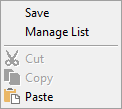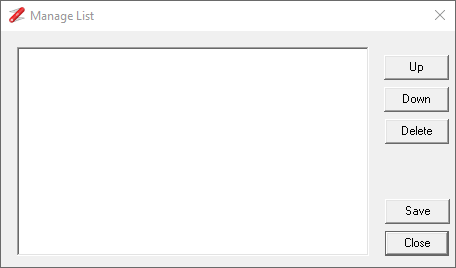A number of the dropdown fields in NetTools have the option to manage the items that are available in the list, these are managed by the context menu on the field. This provides the ability to save entries so they are available next time you run NetTools. The fields are grouped based on the field types, i.e. Server name, domain name, Base DN.
Save - This option will save the current entry in the field to the list.
Manage List - Open the Manage List dialog to manage the list of items associated to the field type.
The entries can reordered and deleted as required using the control on the dialog. Only the items associated field type are displayed, to edit another field type, you have to open the Manage List dialog on that field type.