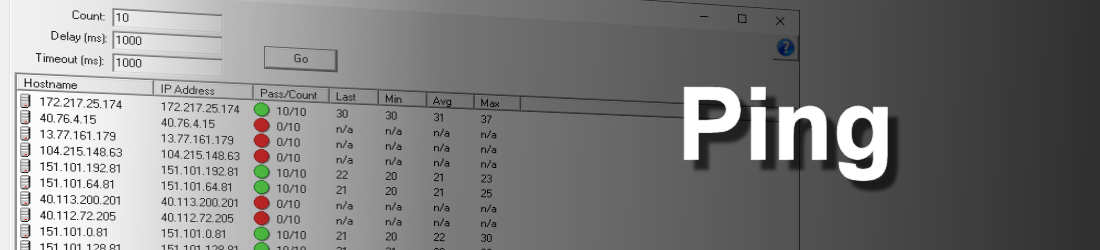
The Ping option provides a simple and configurable ICMP echo function to ping one or more host simultaneously. The configuration options include the number of pings to be sent controlled by the Count field, the delay between each ping set by the Delay field and in case of a slow or failed response, how long to wait before continuing, set by the Timeout field.
With the introduction of v1.30.5, there is also the option to specify the size of the ICMP packet that will be send across the network. The default value is 30, the smallest is 10, the maximum size is 10,000.
To add a single host use the Add Entry option on the context menu, if you want to test more than one, copy and paste a list of IP address or name into the pane.
When the Go button is pressed all the hosted are test simultaneously., the passed\failed column will display a indicator to show if the test passed or failed.
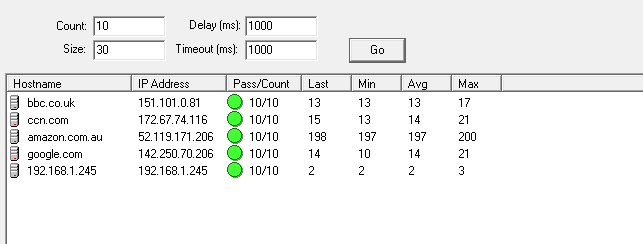
This is a very nice toolset. I’m surprised that I haven’t come across it before, but it is clearly quite valuable.
It would be nice if the ping page would have an option to scan a subnet. That would make one less utility I need to use for that function.
Thanks again for your hard work on this project.
-ASB
Ping does support the option to ping a subnet or range. When you enter the IP address specify a CIDR range i.e. 192.168.1.0/24 and it will add all the IP addresses in the CIDR range and then you can ping all of them.
Gary.