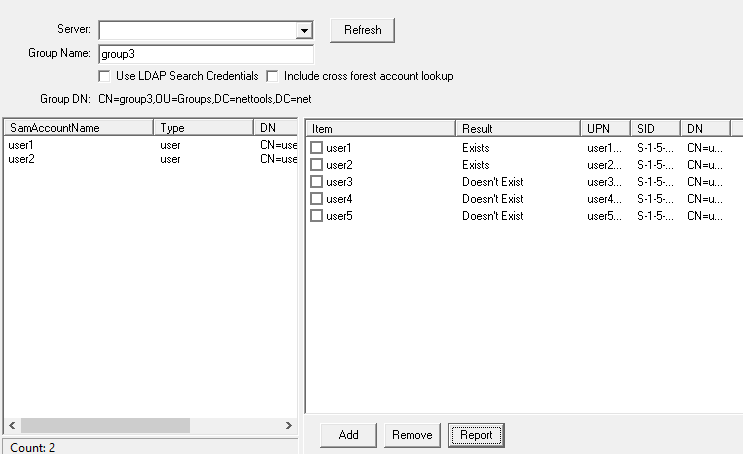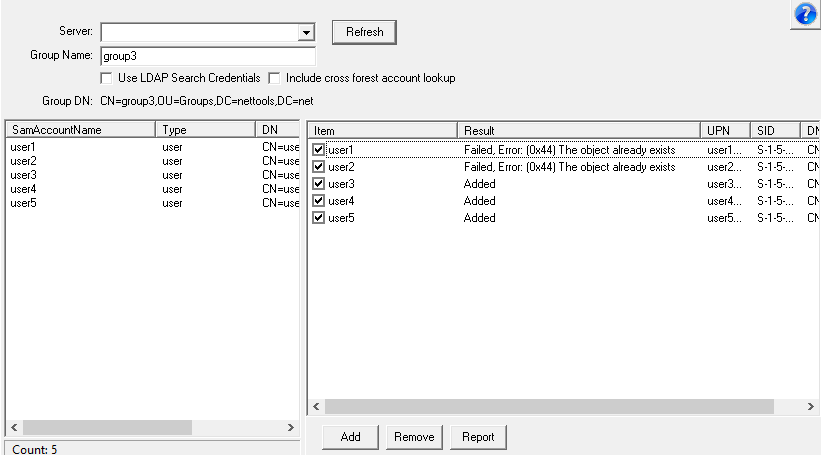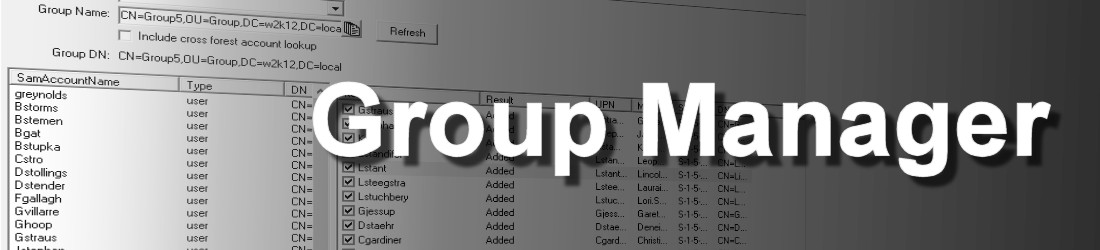
Group Manager provides the ability to bulk update the membership of groups. Lists of users or groups can be used to update the group membership of the selected group. The group to be managed is specified as either the SamAccountName or DN, when the Refresh button is pressed the current membership of the group is displayed on the left hand pane. The right hand pane is used to paste the list of users and groups that are to be added or removed from the group. The list that is pasted into the right pane can contain SamAccountNames, UPN, email, DN or SIDs or any combination of these.
Once the list has been imported, clicking on the Report button will display which objects in the list are members of the group.
To add or remove objects from the group, you need to tick the corresponding objects you which to change, then click on the Add or Remove button. There are right click context menus that help selecting and deselecting of objects.
In the above screenshot the list of 5 users have been added to the group. This shows that an error was returned by AD for the first users as they were already members of the group, the remain three users were added successfully to the group. Once the Add is complete the left hand pane is updated to the current list of members.
The Include Cross forest lookup option, allows for the details of objects in different domains in the same forest to be displayed. This option is not selected by default to improve the performance in a multi-domain environment.