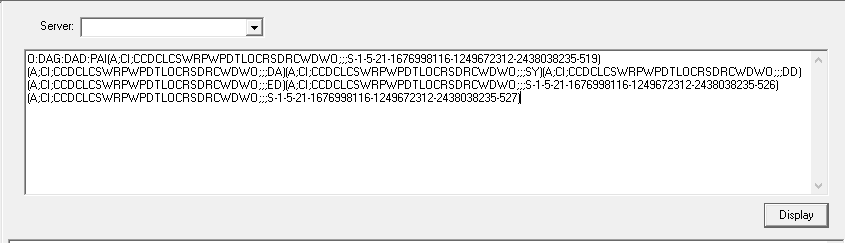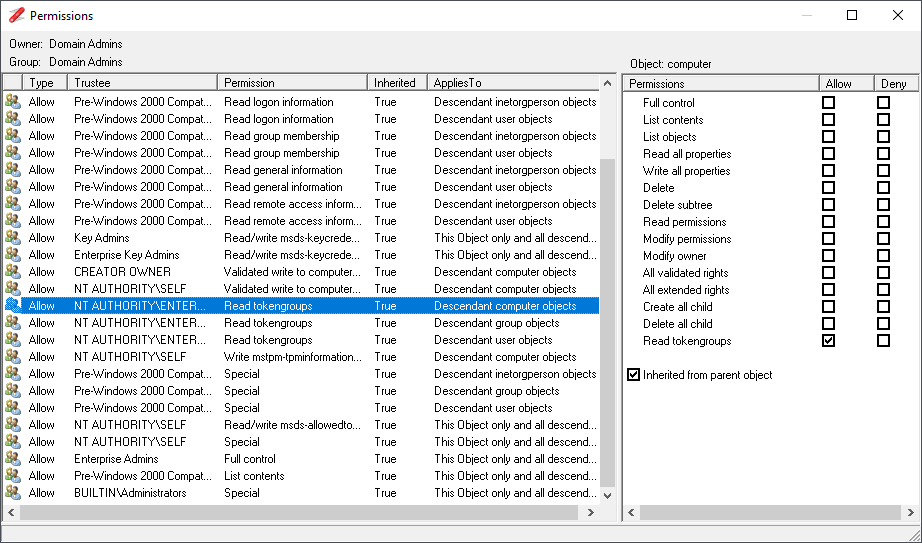This is a simple feature that allows you to display a Security Descriptor Definition Language (SDDL) string in the NetTools permissions dialog. Paste the SDDL string into the top text box and then click on the display button. The SDDL is converted into a Security Descriptor using the ConvertStringSecurityDescriptorToSecurityDescriptor API and then displayed in the permissions dialog.
The server field is used to specify the domain controller or profile that will be used to resolve SID and GUID in the SD, if no server is specified the default domain controller will be used. This is the dialog that is displayed to view the SDDL string.
Note: When displaying a SDDL string on a workstation that was captured on a server, you may receive an error 1337 - Security ID structure is Invalid. This is a result of the server including a SID String that is related to a domain based SID, that the workstation doesn't have defined.