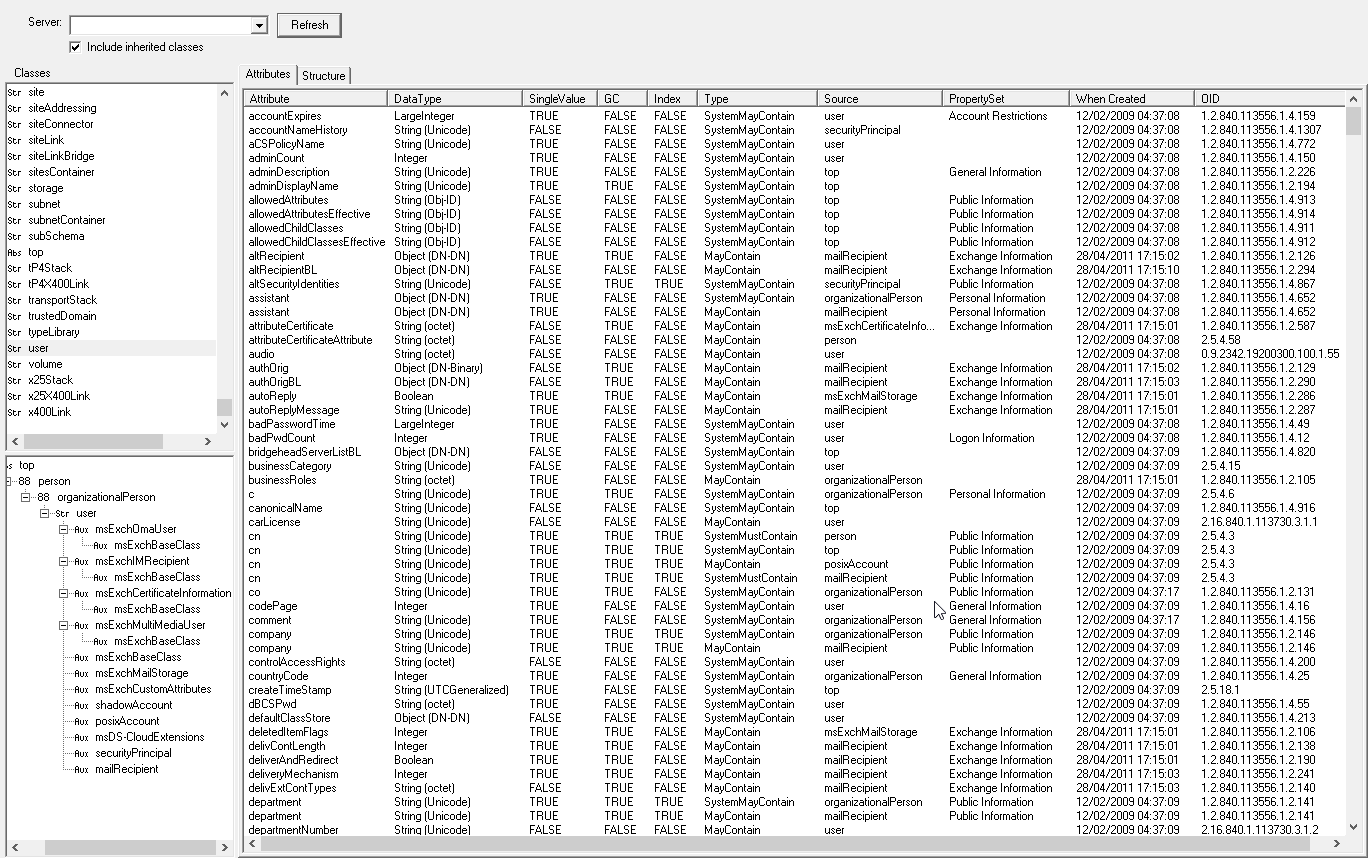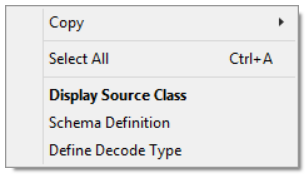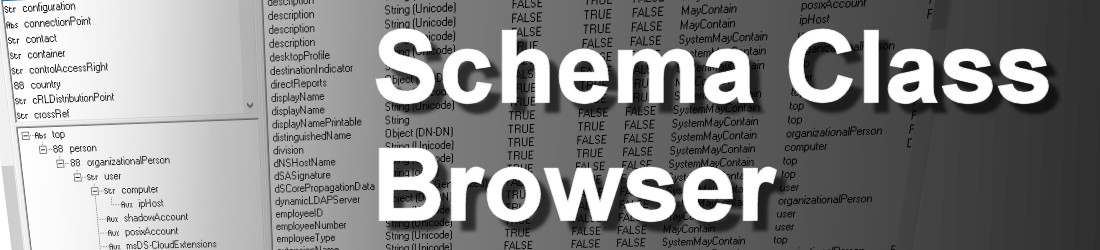
The display is split into three sections, the top left section displays the list of classes in the directory and the option to list all the attributes in the directory. The classes have an text based icon, of Abs, 88, Str, or Aux. Which refers to Abs = Absolute, 88 = classes defined in the X500 specification, Str = Structural, Aux = Auxiliary.
The lower left section is the hierarchy of the class and show which parent and child classes that make up the selected class. If a class is selected in the hierarchy view the attributes for the class are shown in the section on the right.
The section on the right displays the attributes of the selected class and key attributes for each attribute. As an attribute can been assigned through multiple classes, each assignment is shown with the source column showing which class assigned the attribute, so an attribute can have multiple entries.
With the Include Inherited Classes option deselected, only the attributes assigned to the selected class are displayed and no attributes inherited from other classes are displayed.
The context menu includes the options to display the schema details for the selected class or attribute, assign the DecodeType for an attribute. The Display Source Class option will display the attributes of the source class for the selected attribute.