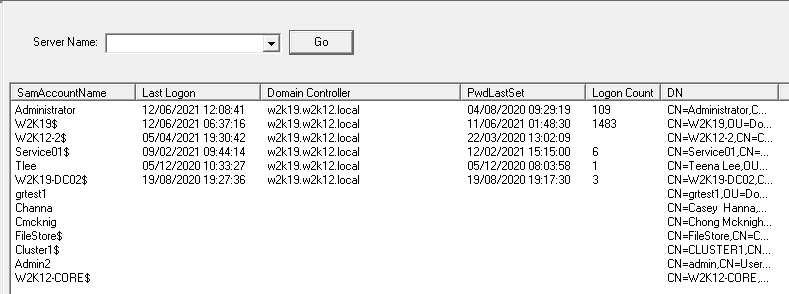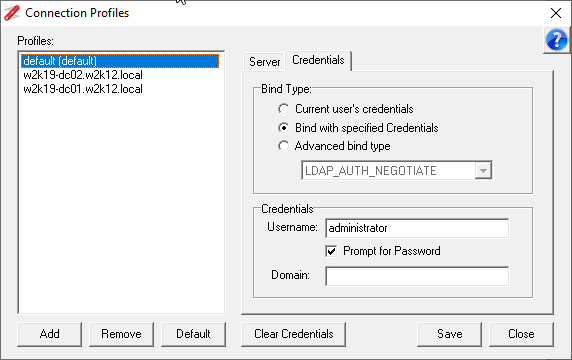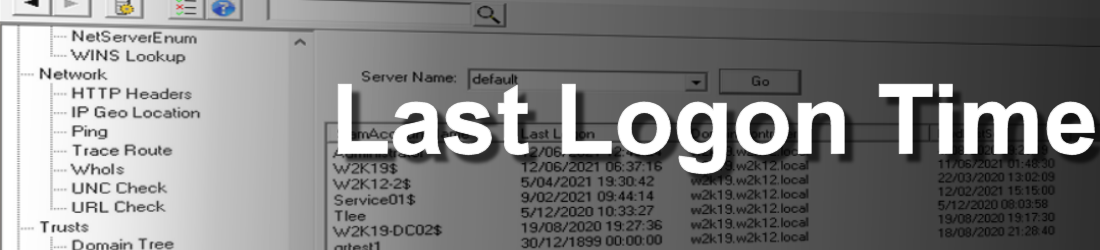
The Last Logon Time option provides the ability to display the most recent logon time of a list of accounts. While it is easy to get a rough logon time using the LastLogonTimestamp attribute of the account which provides an accuracy from 0 to 14 days, it's a little more difficult to get a precise time, as logon time is stored in the LastLogon attribute, but this is not replicated between domain controllers and each domain controller records the time that an account was authenticated against itself. So to get the most recent logon time you need to query LastLogon attribute for the account on all the domain controllers to determine the most recent logon time.
This functionality is provided with this option, the option will queue all the domain controllers in the domain and retrieve the LastLogon attribute for the account and then display the latest time across all domain controllers with some additional information.
The option requires you to copy and paste a list of SamAccountNames into the pane, and then press the Go button.
The output displays most recent last login time, the domain controller which has the most recent time, when the user's password was last set, and the cumulative logon count across all the domain controllers.
If the user hasn't logged on, then these fields are blank. If an account can't be found, then the DN of the account is left blank.
Using Connection Profiles: The specified or default Connection Profile will be used to retrieves a list of domain controllers from the AD, however, the option will then access the domain controllers using the FQDN of the domain controllers. If the user context that is running NetTools doesn't have access to the domain controllers then a 'Cannot contact the LDAP server error' will be displayed. To resolve this issue, you will need to create a Connection Profile for each domain controller in the domain, with the FQDN of the domain controller as the profile name and specified credentials to be used. The screenshot of the Connection Profile shows the two domain controllers in the domain as separate profiles.