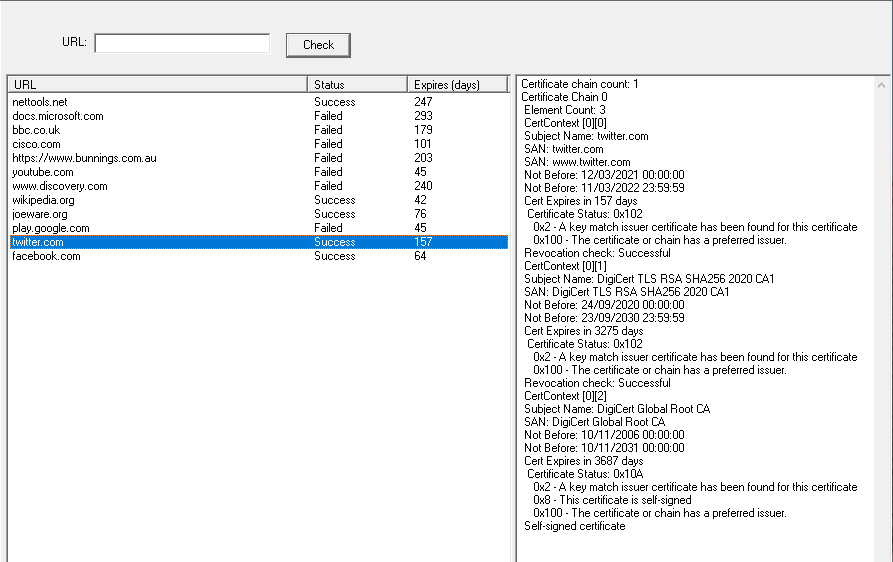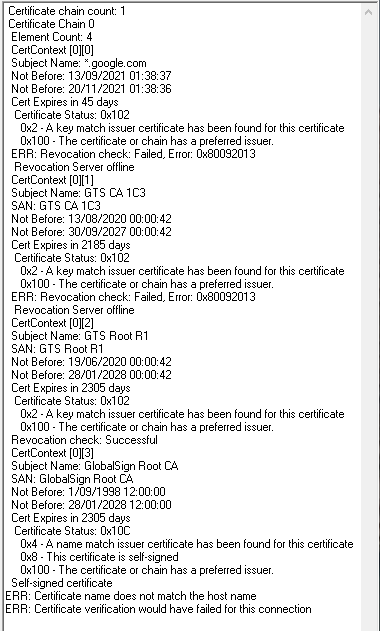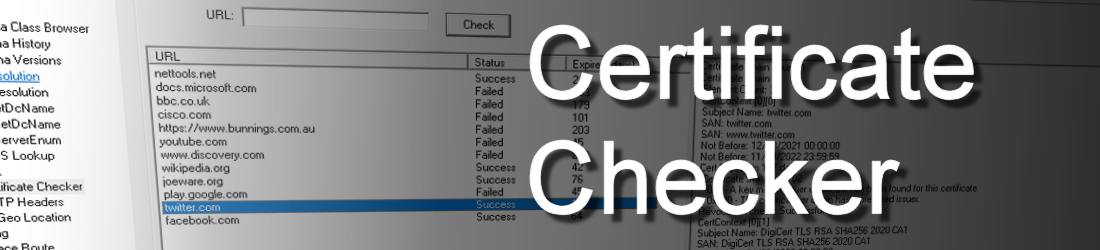
This option allows you to verify the certificate that are installed on a webiste, you can test a single or multiple sites. The certificate installed on the selected website will be tested to ensure that the certificate is trusted, has not expired, and hasn't been revocated. The details of the test are displayed in the lower pane.
To test a single site enter the website url in the URL field and click Check.
If you want to test multiple website, copy and paste the list of URLs into the list view and each website will be tested in turn.
For each website the test results are shown in the status column, the Expires column shows the number of days until the certificate chain will expire, this is based on the first certificate in the chain that will expire.
The right pane contains the details of the certificate verification, when multiple URL have been tested, by clicking on a URL it will display the results for that URL.
As shown in the screenshot above, there are a number of certificates that have failed the verification test. In all of these cases the revocation check of the server certificate has failed.
ERR: Revocation check: Failed, Error: 0x80092013 Revocation Server offline
While this may appear bad, it's not really a problem when browsing the website, as most web browsers don't perform a revocation test on the certificate, to improve performance.
If errors are found, then they are shown with the ERR: at the beginning of the line.